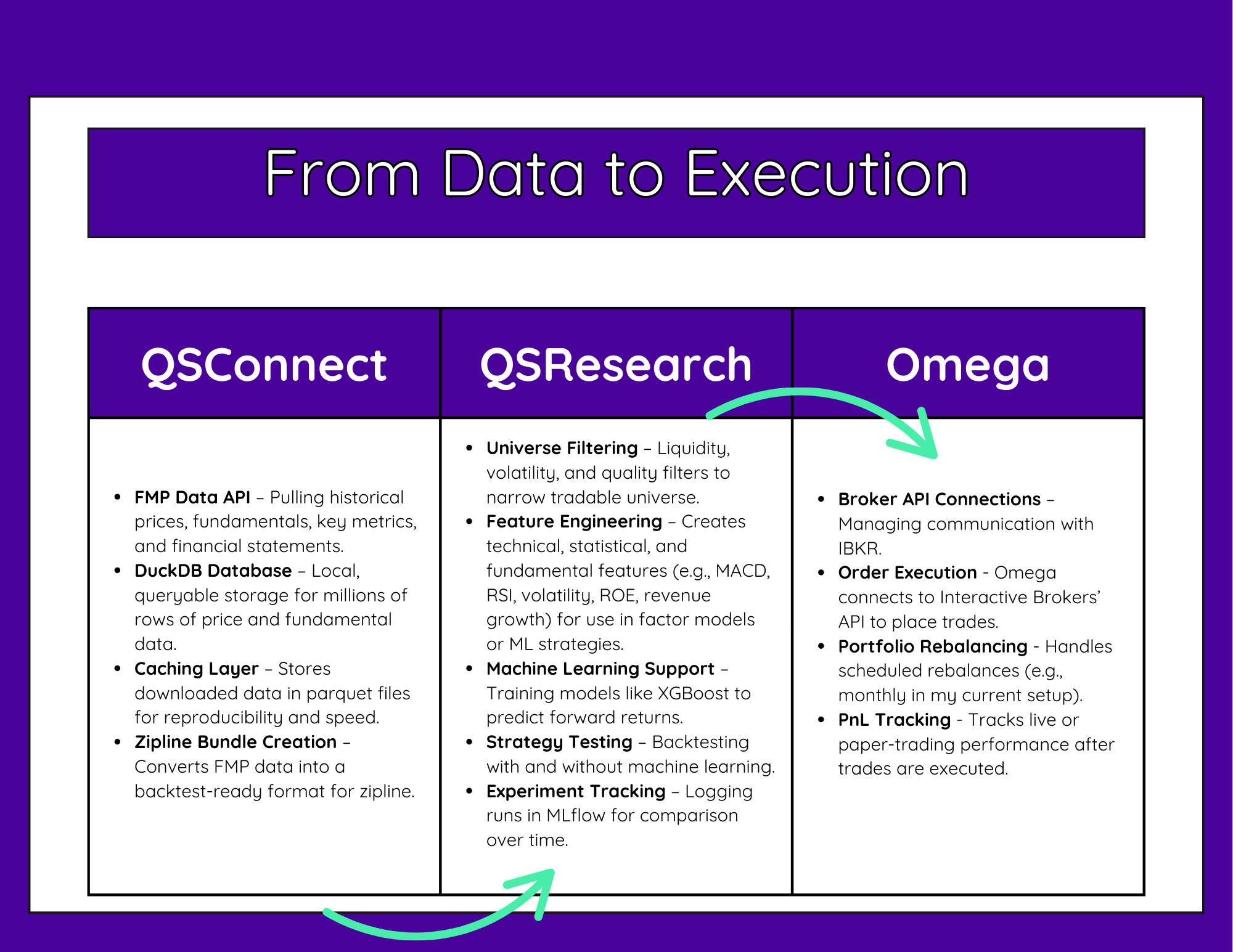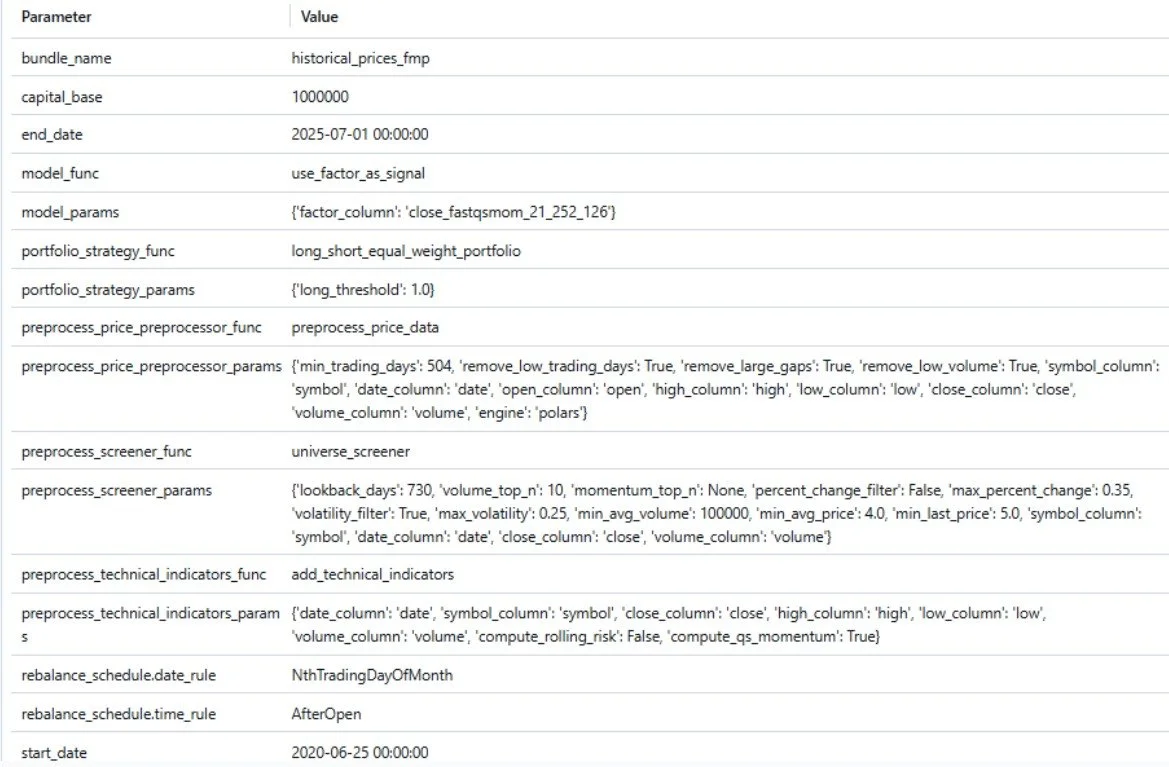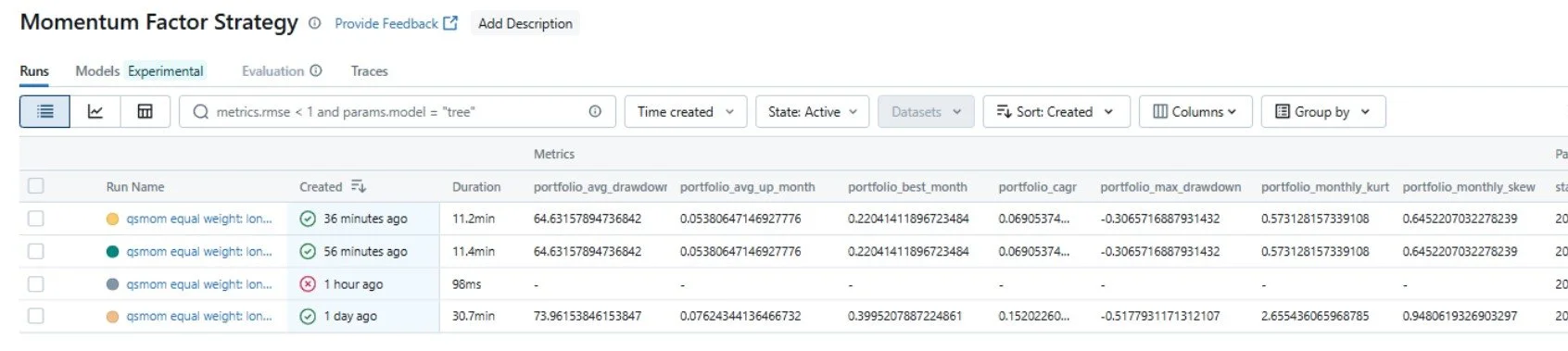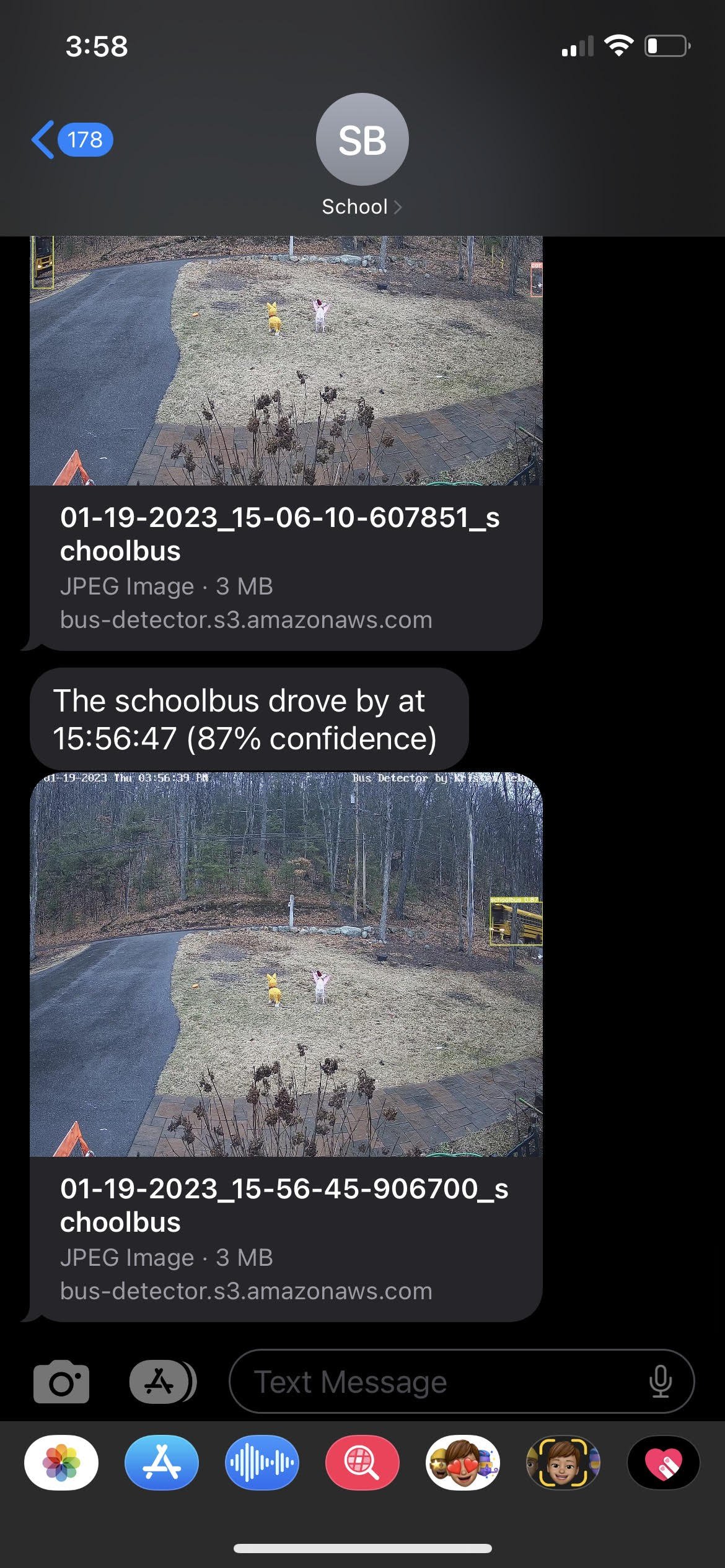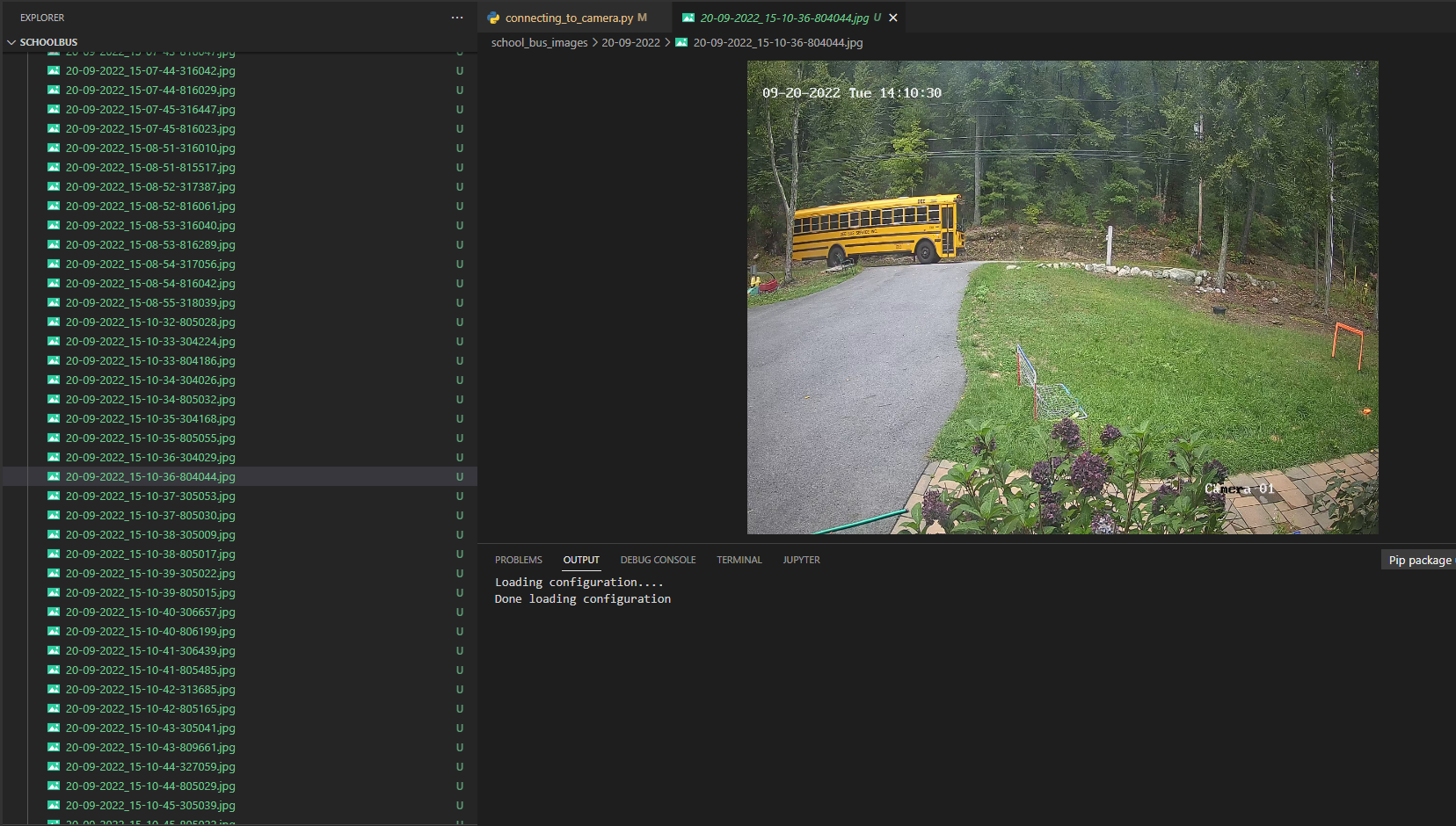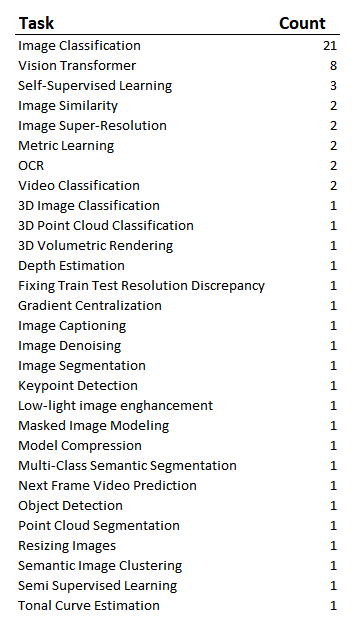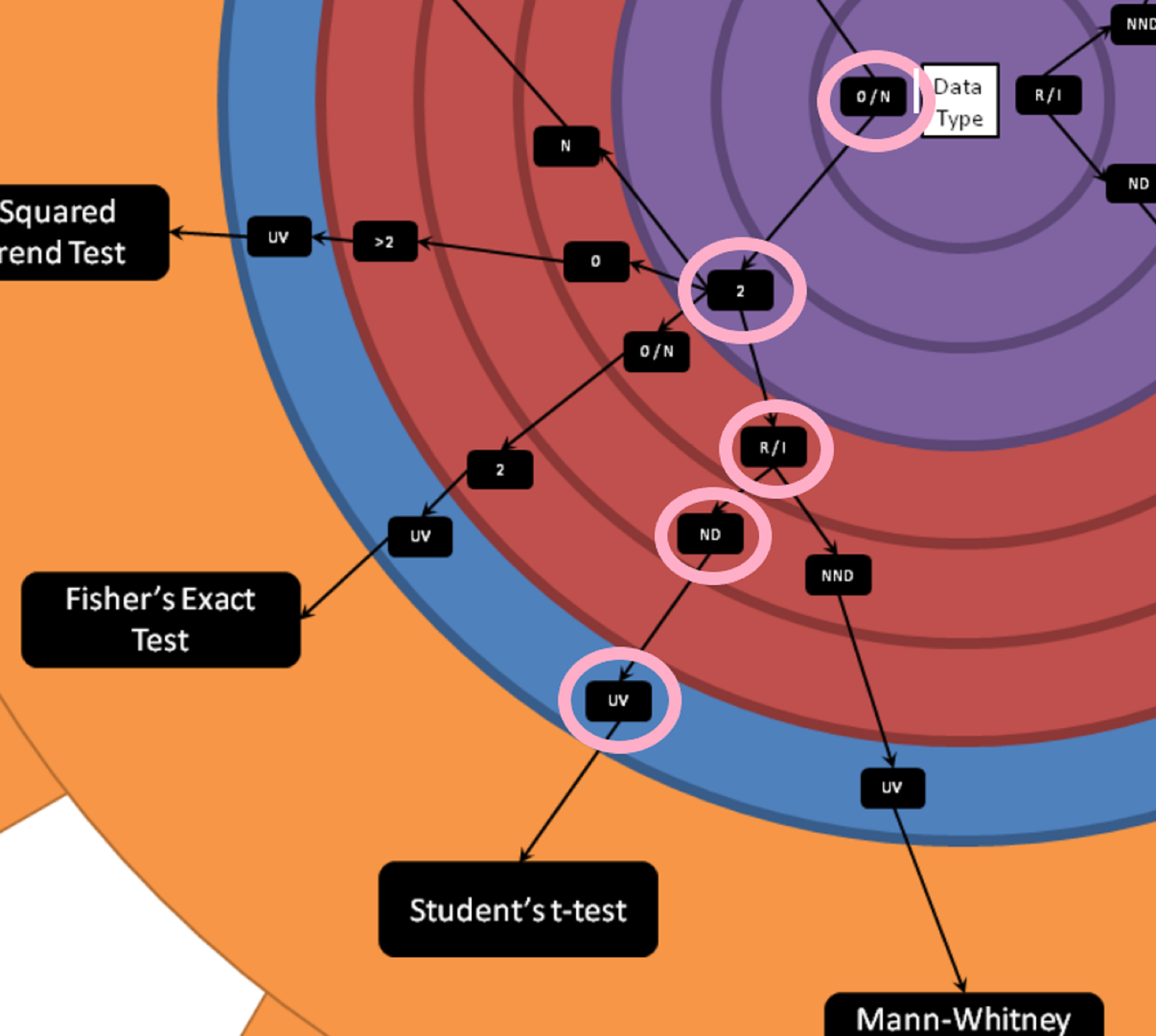Why Data Scientists Can Make Great Algorithmic Traders - Interview with Jason Strimpel
**Disclaimer: Quant Science is not a registered investment adviser under the Investment Advisers Act or a commodity trading advisor under the Commodity Exchange Act. The information provided is for educational and informational purposes only and does not constitute investment, financial, or trading advice.
**Disclosure: This post contains affiliate links. As an affiliate of Quant Science, I may receive a commission if you sign up or make a purchase using my links, at no additional cost to you. All opinions expressed are my own and based on my personal experience.
What if the skills you’ve been honing in data science gave you a head start in taking up algorithmic trading? I was so lucky to have the opportunity to speak with Jason Strimpel, Founder of PyQuant News and Co-founder of Quant Science. He has been in trading and technology for 25 years. He was a hedge fund trader, risk quant, machine learning engineering manager, and GenAI specialist at AWS. He is now the Managing Director of AI and Advanced Analytics at a major consulting company.
Since he’s well-versed in both areas, Jason was the perfect person to ask about the intersection of data science and algorithmic trading. This article is a recap of the conversation. I asked questions, he shared insights, and I’ll sprinkle in a few of my own reflections along the way. All my comments will have my name in front of them. Otherwise, the words are either direct quotes from Jason or a paraphrase.
Jason gave his thoughts on:
Which data science skills actually transfer into trading (hint: it’s not just the technical stuff)
Why building a trading strategy feels a lot like building a machine learning model
The messy reality of financial market data (it’s definitely not your textbook dataset)
Pitfalls like overfitting and survivorship bias that trip up even smart quants
The mindset shift data scientists need to survive the markets
Jason’s go-to tools if you want to dip your toes into trading today
Transferable Skills: From Messy Data to Messy Markets. “What are the immediately transferable skills for a data scientist considering algorithmic trading?”
Jason quickly mentioned that, of course, there’s the technical side. You already know how to work with tools and data, and for the stock market, that’s a good start. Often, there are libraries now for everything, so you’ll be able to find your way to results. But then there’s “how do you interpret those results in the context or domain?” And this skill that we’ve honed as data scientists, having the discipline and rigor, is very transferable. He noted that data science is directed more towards statistical analysis, while quantitative finance is typically thought of more as stochastic calculus, so the underlying concepts are a little different, but he believes it’s something that data scientists can pick up. But having the analytics framework mentally is important. Then the more philosophical part is “how do you make that theory come to life?” It’s similar to probability, because you’re thinking in terms of bets, you need to think of it in terms of a distribution.
Trading Strategies: Similar Science, Different Playground. How is building a trading strategy like building machine learning models?
Jason shared that although we’re not always strictly following the scientific process in either domain, it’s similar; you form a hypothesis, you collect data, you test your hypothesis, and then you draw conclusions. In trading, the P&L starts to feel like just another diagnostic.
“If I’m losing money, not great, but ok, it’s just another data point telling me something.”
Kristen - My take (so far) is that I was pumped about the amount of overlap. My current strategy (leveraging code from the Quant Science course) uses xgboost, so although there is much to learn, the overlap between data science and algorithmic trading is large. It’s the full pipeline, but with huge opportunities to learn, iterate, build, and track. It’s a project that I can really sink my teeth into.
Overfitting: The Trap You’ll Fall Into (and How to Spot It). “What does data cleaning and feature engineering look like for algorithmic trading?”
Of course, Jason made the quip about how in academic programs, you receive beautifully clean data sets. And in both data science and stock market data, that is never the case, but stock data has the complexity of also being non-stationary. This breaks a lot of the assumptions required for traditional time series modeling. He discussed trade-offs, noting that people will try to normalize prices so that you’re looking at returns, but then you lose all the memory. (Using returns, you’re working with less granular information.) Another issue was data cleaning type problems, like when Facebook changed its name to Meta (changing the ticker symbol in the data). Or the problem of “survivorship bias”.
Survivorship bias = drawing conclusions from the visible winners, while overlooking the invisible losers.
For survivorship bias, the example Jason gave was Enron. If you had “looked at the market 20 years ago, you would have included Enron and been wrong”. For those unfamiliar with Enron, it was once one of the largest U.S. companies, celebrated for its innovation, before collapsing in 2001 due to massive accounting fraud. It’s also possible to conduct a backtest that shows 25% returns, but when you trade it live, your actual performance is only half that.
Kristen - Although I’m sure we’ve all put a model out in the wild that we thought would perform better than what actually happened in reality. I’m sure it’s worse in trading, but I might consider that one something that the two disciplines have in common.
Overfitting is another big problem, and it’s especially relevant here because there is so little signal given the nature of the data. Jason said you will “overfit regularly and be fooled into thinking you actually have something that is working.” And sometimes, you can even get lucky, and you think that you’re winning because you had a winner, until you stop being so lucky.
When Your Model Looks Too Good to Be True: “How do you know you’re overfitting?”
“We do things like testing for parameter robustness. So if you change your input parameter by a little bit, and your output swings a lot (meaning your outputs are very sensitive to your inputs), that’s a red flag. I typically perform one-sided t-tests to determine if there’s statistical significance after running a series of simulations. We also use what’s called the information coefficient, and I also avoid the classes of strategies that are more prone to overfitting. In factor-based strategies, there is less opportunity to overfit.”
Kristen - In the data science world, I’ve definitely had to do checks for the robustness of results and parameters, but the information coefficient was new to me, and I’ve heard Jason share before about how he uses this one to evaluate backtests. One of my next articles will be a deep dive into understanding and interpreting the information coefficient, so be on the lookout for that! (Maybe consider joining my email list).
From Loss Functions to Market Chaos: The Mindset Shift. “What type of mindset shift do data scientists need to make when they first get into algorithmic trading?”
There’s beauty in math, statistics, and analyzing data. But financial markets are messy. You will spend time on all of this and then watch it blow up or fail very quickly.
People in general have a lot of ego when it comes to money. The quicker you can separate that, the better.
You have to iterate very, very quickly. So, having templates and infrastructure in place, you’ll find that something works faster.
You have to like the journey, because you will be repeating the same thing over and over.
There’s a mental model of being a little more scrappy, maybe your code isn’t beautiful, maybe you’re less pristine with your analysis.
In ML, you’re often looking at the loss function, maybe thinking about the trade-off between type I and type II error, but with these models, you’re considering so many more metrics. You’ll need to learn a whole new suite of metrics, Sharpe, Calmar, Sortino, etc.
Sharpe Ratio - A higher Sharpe ratio means you’re earning more return for each unit of risk you take. A Sharpe > 1 is usually considered “good,” > 2 “very good.” It measures risk-adjusted return by comparing your returns (above what you’d earn in something essentially “risk-free,” like U.S. Treasury bills) to how volatile your portfolio is.
Calmar Ratio - Good for strategies with asymmetric risk, because it directly penalizes strategies with deep drawdowns (even if volatility looks low). Traders often like this better than Sharpe if they care more about capital preservation. Focuses on return relative to drawdowns instead of volatility. It measures annualized return divided by maximum drawdown (the worst peak-to-trough decline).
Sortino Ratio - A higher Sortino means better risk-adjusted returns where “risk” is defined as harmful volatility. It’s often more intuitive than Sharpe because investors generally don’t mind upside surprises. This is a refinement of Sharpe that only considers downside volatility (bad volatility), ignoring upside swings.
This part of the interview was made into a YouTube clip, which you can check out here.
“The failure I most often see people making is not having a strategy that’s linked to the economic reality. And just thinking that they can brute force optimize some input parameters as generalizable into the future.”
“What tools would you suggest if someone wanted to get started today?”
Pandas or Polars (or dplyr if you’re an R person).
YFinance for data
OpenBB is also for data, but has a broader range.
Get familiar with the underlying data, “prove to yourself that the distributions are not stationary. Prove to yourselves that normalizing destroys memory.”
Then start working with a backtesting framework like VectorBT. This is a great backtesting engine that will get you started very quickly. Then review some of the performance metrics I’ve mentioned.
Jason also shares all sorts of actionable tips on his PyQuant News, or he also has a course “Getting Started With Python for Quant Finance”.
“Will AI make the quant role more accessible to data scientists, or do you think it’s going to make it competitive in a way that is prohibitive?”
I think it’ll separate the big winners, who are already winning from everyone else. And data scientists just getting started are included in the “everybody else”. The big money managers and institutions will be able to leverage so much data at scale in a way that we can’t. At the same time, there are so many retail investors that are only leveraging price data, and it’s becoming easier for us to feature engineer interesting features on unstructured data in a way that would have been more difficult a couple of years ago.
Kristen - To paraphrase, my takeaway was that it’s now easier than ever for us to leverage market data, fundamental data, and other alternative data in our strategies. That already gives us an edge against most retail traders, who only look at price. At the same time, we shouldn’t kid ourselves; we won’t be competing head-to-head with the big institutions that use the same data at a massive scale.
Summary:
If there’s one big takeaway from my chat with Jason, it’s this: the jump from data science to quant trading isn’t as huge as it looks, but the markets aren’t going to play nice. The same habits that make you a good data scientist still apply: bring your rigor, test ideas like a scientist, keep an eye out for patterns that won’t hold up in the real world, and don’t get fooled by overfitting. Start simple, move fast, and remember that P&L is just feedback.
Honestly, I was so pumped to get the chance to pick Jason’s brain on this, he’s been at the intersection of data and markets for years, and it was a rare opportunity to learn directly from someone who’s lived both sides.
I’ll be doing a deeper dive soon on the information coefficient, so keep an eye out if that’s up your alley. And if you want to explore further, definitely check out Jason’s articles at PyQuant News and the Quant Science course we talked about.
**The content in this article is for informational and educational purposes only. It is not intended as financial, investment, or trading advice. All strategies and opinions expressed are those of the author and do not constitute recommendations to buy, sell, or hold any financial instruments. Trading and investing involve risk, and you should conduct your own research or consult a qualified financial advisor before making any investment decisions. ** Hypothetical or simulated performance results have inherent limitations and do not represent actual trading. No representation is being made that any account will or is likely to achieve profits or losses similar to those shown. Quant Science is not a registered investment adviser or commodity trading advisor, and nothing herein should be construed as personalized advice. **
The Moment My Trading Went From Demo to Professional (Quant Science Level 2 Review)
**Disclaimer: Quant Science is not a registered investment adviser under the Investment Advisers Act or a commodity trading advisor under the Commodity Exchange Act. The information provided is for educational and informational purposes only and does not constitute investment, financial, or trading advice.
**Disclosure: This post contains affiliate links. As an affiliate of Quant Science, I may receive a commission if you sign up or make a purchase using my links, at no additional cost to you. All opinions expressed are my own and based on my personal experience.
I just finished the Quant Science program, and now I’m testing strategies end-to-end. This is exactly where I wanted to get to, and I can’t imagine how long it would’ve taken me on my own. The Level 2 course is where things feel less like a guided demo, and you move to a professional automated trading workflow. We transitioned from notebooks to scripts, integrating new tools such as Quant Science’s qsconnect, qsresearch, and qsautomate, and also started using Prefect and MLflow in our process.
Here’s what I’ll cover in this article:
What changes in Level 2 compared to Level 1
Getting and managing a larger dataset with FMP
Screening the universe with qsconnect
Combining value and momentum factors in strategies with qsresearch
Using MLflow to track and compare backtests
Orchestrating and deploying strategies
My thoughts so far
What Changes in Level 2
In Level 1, we mostly worked with a smaller universe and jupyter notebooks. Strategies like momentum, risk parity, and crack spread were introduced with all the heavy lifting already built in and it was great to be able to start playing immediately after class. If you’re interested in reading more about Level 1, I’ve shared an article here.
In Level 2, we’re still given the code, but you’re building out something much more professional feeling:
We’re pulling raw data from Financial Modeling Prep (FMP) instead of working with yfinance. FMP is more robust, with cleaner, broader coverage and an official API. As part of the course, Jason and Matt at Quant Science have worked out a discount with FMP, and I’m currently paying $30/month.
You’re screening a larger universe (leveraging that FMP data), often thousands of tickers, and we also start incorporating fundamental data in our strategy. The bigger volume of data gives you the ability to prove your strategy works across diverse market conditions and sectors, increases your sample size for backtesting, helps you create better factors, reduces survivorship bias, and gives you more ability to find better stock candidates for trading.
The workflow shifts from notebook experiments to modular Python scripts. Throughout the course, we’re moving from tinkering to automation.
Backtesting becomes more rigorous, and MLflow becomes a central tool for tracking, organizing, and comparing results. I’ve always loved experiment tracking, and I wrote another article about how the course is using MLFlow (even when there’s no ML involved) and the metrics we’re tracking. You can find that article here.
It feels like moving from that cool POC you worked on for a couple of weeks to being ready to put a real model in production. And it is. These are the Quant Science libraries we’re working with. In the last class, we were introduced to qsautomate, which orchestrates the whole pipeline.
From Data to Execution diagram showing QSConnect (FMP/DuckDB ingest), QSResearch (feature engineering & MLflow backtests), and Omega (IBKR execution, rebalancing, P&L).
Attend the Next Special Training Event
In this webinar, you’ll hear all about what it takes to manage and start working with an end-to-end algo trading pipeline.
What: Algorithmic Trading for Data Scientists
How It Will Help You: Learn how the Quant Science course would teach you how to build, backtest, and track systematic trading strategies using tools like Python, Zipline, and MLflow, so you can confidently experiment, refine, and grow as a trader.
Price: Free
How To Join: Register Here
Getting and Managing a Larger Dataset with FMP
In Level 2, data access scales up. Instead of small hand-picked samples, I’m screening across thousands of stocks. This gives me:
Historical prices
Fundamental data (book value, P/E ratios, etc.)
Financial statement metrics for factor modeling
And of course, you’ll have your ETF benchmarks to compare against
The first task is setting up qsconnect to pull FMP data into a DuckDB database. This matters because:
You can store years of historical data locally
Queries are fast (DuckDB is optimized for analytics)
You avoid API throttling by working from your own database
It’s the first time I’ve had such a clean, flexible setup for pulling and storing this much data for personal use, regardless of what type of data project I’m working on. qsconnect handles data ingestion, caching, and access. For example, we might pull all stocks above a certain market cap and average volume, and then create a zipline bundle that can be reused as we test various strategies..
The big thing for me was having a system. For years, when I’ve tried my hand at algorithmic trading, there were an overwhelming number of libraries, and I come from a non-finance background. I was very unsure of my needs and what packages I should be considering (or not considering). Since much of the content online is sponsored, and you’re often not seeing an end-to-end pipeline, I couldn’t get an idea of the big picture that would allow me to put everything together in a way that would allow me to feel confident.
Combining Value and Momentum Factors with qsresearch
This was easily my favorite part of Level 2.
In Level 1, momentum was the clear winner among the three strategies during my testing. (More about Level 1 is in a previous article here.) In Level 2, we don’t just run momentum on its own, we combine it with value features and other fundamentals, then we use XGBoost to build a predictive factor model.
Instead of a simple two-factor rank, the pipeline in this clinic pulls together:
Technical momentum
Fundamental strength
Specialty growth-value blends
The workflow looks like this:
Preprocess price data from our FMP database and add technical indicators.
Join fundamentals from multiple FMP tables.
Screen the universe with liquidity, volatility, and quality filters.
Engineer composite factors
Train XGBoost on historical data to predict which stocks are most likely to outperform for various look-forward periods.
Construct the portfolio for analysis
Running this hybrid model in backtests produced a noticeably different risk/return profile than pure momentum. I had read the book “Quantitative Momentum” that was recommended during the course and learned about combining momentum and value strategies. In the course, they’re incorporating a momentum score from the book along with the momentum calculation they shared in Level 1. Basically, we’re using momentum’s ability to capture trends, paired with value and quality filters to avoid overpriced or fundamentally weak stocks. I’m sure I’ll investigate other strategies on my own later, but for now I plan on testing and iterating with this one.
Tracking Backtests with MLflow
I’ve already written an article about this, but one of the best time savers for comparison and analysis is that Level 2 utilizes MLflow in the backtesting process.
Every time you run a backtest, MLflow automatically logs:
The parameters used (factor lookbacks, universe size, etc.)
Key performance metrics (Sharpe, Sortino, max drawdown)
Strategy code version
Plots and analysis files
AlphaLens and Pyfolio tear sheets
This means I can go back months later and instantly compare against my previous runs and anything else I’ve tried along the way.
Without MLflow, I’d be digging through random folders and filenames trying to remember which run was which
Orchestrating and Deploying Strategies
The final session, Class 8, dives into advanced strategy orchestration and deployment. Essentially, this is the class where all the individual pieces we’ve been building come together into a cohesive, automated system. We covered how to run multiple strategies in parallel, go end-to-end through the pipeline, and keep everything production-ready.
I’m excited because this is the bridge between research mode and a real, running trading operation. I just watched this live class today and I am so excited to start playing with it. I’m hoping that I’ll be able to start spending less time on code (although, there was time necessary here to really learn the different pieces), and more time designing and backtesting new strategies. This is the part where my workflow shifts from just building to actively managing and iterating on a portfolio of models in a controlled, repeatable way.
Prefect workflow timeline showing FMP fundamentals/price downloads, a Zipline bundle build, and many parallel backtest runs.
My Thoughts So Far
Level 2 gave me what I was looking for: At the end of the course, I was ready to start backtesting and trading strategies with a system that I feel is rigorous. This is the most organized my trading research has ever been.
I’m still paper trading for now, but with these tools in place, I finally feel like I have the infrastructure to iterate intelligently and get further than before.
If you’re considering joining, my affiliate link below gets you $1,000 off the course.
Quant Science Program – $1,000 Off
To attend the next free live webinar to hear more about the course, you can do that here.
If you want to follow along with my future articles, join my email list. I’m currently only sending updates about algorithmic trading and this journey.
**The content in this article is for informational and educational purposes only. It is not intended as financial, investment, or trading advice. All strategies and opinions expressed are those of the author and do not constitute recommendations to buy, sell, or hold any financial instruments. Trading and investing involve risk, and you should conduct your own research or consult a qualified financial advisor before making any investment decisions. ** Hypothetical or simulated performance results have inherent limitations and do not represent actual trading. No representation is being made that any account will or is likely to achieve profits or losses similar to those shown. Quant Science is not a registered investment adviser or commodity trading advisor, and nothing herein should be construed as personalized advice. **
Why You Should Be Using MLflow to Track Backtests for Algo Trading (Even Without Machine Learning)
** Disclosure: This post contains affiliate links. As an affiliate of Quant Science, I may receive a commission if you sign up or make a purchase using my links, at no additional cost to you. All opinions expressed are my own and based on my personal experience. **
** Quant Science is not a registered investment adviser under the Investment Advisers Act or a commodity trading advisor under the Commodity Exchange Act. The information provided is for educational and informational purposes only and does not constitute investment, financial, or trading advice. **
As a data scientist, I’ve spent a lot of time working on machine learning models, and I’ve used tools like MLflow to track hyperparameters, performance metrics, and experiment versions so that I can compare runs and stay organized. I’ve even co-authored a book on using MLOps when building LLM-powered apps using Comet (another experiment tracking tool), published with Wiley in 2024. I’m a bigger fan of experiment tracking than many. But what we’re doing in the Quant Science course opened my eyes to another extra exciting use of experiment tracking: backtesting trading strategies.
Machine learning strategies for trading are covered in the Quant Science course, but we’re tracking our runs even when testing a strategy that does not involve machine learning.
Quant Trading Is One Giant Experiment
When you’re building systematic trading strategies, whether momentum, risk parity, or any other, every change you make is a hypothesis that you’re testing. And I couldn’t imagine keeping track of this without a tracking tool. Think about all of the potential variations:
Switch your universe from tech stocks to value stocks?
Adjusting your long/short thresholds (e.g., top 10% vs top 20%)
Test adding a stop-loss or trailing stop to your positions
Apply z-score normalization to your factor
Add a second factor (e.g., combine momentum with value features)
Each tweak is an opportunity to compare performance. And unless you have a reliable way to track and compare results, it’s really easy to:
Lose track of what you’ve already tried
Forget which past runs performed well
Waste time making comparisons when the data could’ve been at your fingertips
This is exactly why Quant Science is using MLflow, even for the non- machine learning strategies.
Attend the Next Quant Science Webinar
In this webinar, you’ll hear all about what it takes to manage and start working with an end-to-end algo trading pipeline.
What: Algorithmic Trading for Data Scientists
How It Will Help You: Learn how the Quant Science course would teach you how to build, backtest, and track systematic trading strategies using tools like Python, Zipline, and MLflow, so you can confidently experiment, refine, and grow as a trader.
Price: Free
How
To Join: Register Here
So, How Are We Using MLflow?
After running a strategy, I’m looking at the performance of this strategy compared to a benchmark, and I’m comparing it to previous strategies that I’ve tried. Matt Dancho built this out so that all of the parameters and tear sheet output are stored, and MLFlow logs and keeps track of the output.
Although I love the tear sheets from AlphaLens and Pyfolio, they don’t give me the ability to look across runs. For each backtest, Matt set up MLflow to track a rich set of performance metrics that actually help me decide whether a strategy is viable (and better than previous runs):
Total Return
CAGR (Compounded Annual Growth Rate)
Sharpe, Sortino, and Calmar Ratios
Max Drawdown and Average Drawdown
Win Rate by Year or Rolling Period
Twelve-month return and volatility
Best and worst day/month/year performance
We’re also logging the exact configuration of the strategy:
The momentum lookback windows (e.g., 21, 252, 126)
Universe filters (e.g., min market cap, price > $10)
Whether the strategy includes short positions
Rebalance frequency
Portfolio construction method
Quant Science built their QSResearch library with a configuration-first approach, meaning that nearly every parameter for the backtest, from rebalance frequency to factor lookbacks, to universe filters, is specified in a single CONFIG dictionary.
That setup makes it really easy for MLflow to automatically log every parameter in a structured way. So even when I'm not using a machine learning model, MLflow still captures all the relevant strategy inputs.
This view in MLflow shows the parameters that were passed into my backtest config. Everything from the bundle I used, the starting capital for the backtest, the rebalance schedule, and the exact filters and settings for screening, preprocessing, and factor construction. It’s all captured automatically:
Next, is one of my favorite parts. The MLflow dashboard shows a side-by-side comparison of all my recent backtest runs. I can instantly compare by metrics like Sharpe ratio, drawdown, or monthly return to see which versions of the strategy performed best. It makes it super easy to spot what’s working, what’s not, and which run is worth digging deeper into. It’s easy to get visibility into every experiment.
These aren’t great strategies, I’ve just started, and some of them have high drawdowns, but that’s the point of tracking. I can quickly compare results, spot tradeoffs, and iterate toward better performance. This dashboard makes my strategy development feel like an actual research process.
I can dig deep into the performance compared to a benchmark. Here, the benchmark is AAPL, so my portfolio got crushed, but at least I’m not trying to oversell myself over here.
The AlphaLens and Pyfolio tearsheets are easy to find, and they’re not in some poorly named file on my desktop, they’re stored with the experiment run.
Aphalens:
Pyfolio:
And all of this is tracked automatically. I’m not an organized person by nature. I’m not the type of person who is going to save all of my AlphaLens tear sheets in a neat folder with a naming convention that gives me useful context. But now I don’t need to! It’s all right here. The experiments are also persistent in MLFlow. I can access them even if my local output files get deleted.
How It’s Different from ML Tracking
Historically, I’ve always used experiment tracking to store the model type, hyperparameters, and training/validation accuracy metrics. Instead, we’re treating the backtest as the experiment, and storing all of the associated metrics with a given look-forward period, and comparing to a benchmark.
It's the same principle, but applied to a domain where reproducibility, auditability, and comparison are just as important.
It Makes Me Smarter, Faster
MLflow has become my second brain in this process.
Instead of:
“Wait, didn’t I already test that?”
I can just look it up.
Instead of:
“That strategy looked promising, but I can’t remember what threshold I used.”
I have it logged.
I can focus on analyzing the data, rather than trying to aggregate it. I might’ve felt overwhelmed (or missed important pieces) otherwise.
Final Thoughts
Honestly, I’m having a ridiculous amount of fun with this.
I came into the Quant Science program with a strong data background, but this kind of structured experimentation with financial strategies instead of machine learning models is just so satisfying. It feels like a playground for data nerds, but with actual portfolio implications. This week, I will be spending a lot of time backtesting with ML, but I wanted to share that I’m enjoying experiment tracking even without it.
What I love most is how this whole setup takes away the busywork. I’m not manually screenshotting backtests or trying to remember which CSV matched which strategy. It’s all being logged for me, and that lets me focus more on the strategy.
There’s so much more to test, compare, and analyze.
If you’re curious about the Quant Science program, check out their next webinar here.
**The content in this article is for informational and educational purposes only. It is not intended as financial, investment, or trading advice. All strategies and opinions expressed are those of the author and do not constitute recommendations to buy, sell, or hold any financial instruments. Trading and investing involve risk, and you should conduct your own research or consult a qualified financial advisor before making any investment decisions. ** Hypothetical or simulated performance results have inherent limitations and do not represent actual trading. No representation is being made that any account will or is likely to achieve profits or losses similar to those shown. Quant Science is not a registered investment adviser or commodity trading advisor, and nothing herein should be construed as personalized advice. **
A Data Scientist’s Journey into Algorithmic Trading with Quant Science
** Disclosure: This post contains affiliate links. As an affiliate of Quant Science, I may receive a commission if you sign up or make a purchase using my links, at no additional cost to you. All opinions expressed are my own and based on my personal experience. **
** Quant Science is not a registered investment adviser under the Investment Advisers Act or a commodity trading advisor under the Commodity Exchange Act. The information provided is for educational and informational purposes only and does not constitute investment, financial, or trading advice. **
As a data scientist, I’ve spent years working with data, mostly for business use cases like customer churn, behavioral segmentation, or creating dashboards. But for a very long time (or at least since 2007), I’ve been itching to actually make algorithmic trading work for me. It has always just felt like that side project that could marry data, potentially a return on my investments, and wouldn’t require scheduling any meetings.
My attempts have never yielded results better than neutral, and I’ve always hesitated to invest in trading courses (of any variety) because it’s hard to know whether someone is legit or if they just make their money from selling courses. Then Matt Dancho (Founder of Business Science) launched a course with Jason Strimpel. I’ve known Matt since 2018, I traveled with him to R Conf one year ago, and I had already taken 4 of his Business Science courses. I was so excited that he was building this program, because I’ve been dying to learn, but wasn’t willing to invest anything more than Coursera money with anyone else. To level set, Jason is the one who has actually taught the majority of the live instruction in this course; he has over 20 years of experience trading.
Matt and Jason’s new program is called Quant Science. I’d say this program is for people who already know their way around Python and have a basic understanding of the markets. The day you sign up, you’re getting access to the Omega private repository and following their tutorial on getting everything set up with Interactive Brokers and to use Omega, and you’ll want to be ready to rock.
If you’ve been following my work, you know I love sharing about what I’m learning and building in public. These articles double as my personal notes for later on when people ask me questions about my experience. This is an affiliate article, but the views and opinions are my honest thoughts on the course. The affiliate link gives you $1,000 off the Quant Science program. At the time of writing this article, the discount is not available anywhere else.
Here, we’ll go through:
What I’ve tried before in trading
What we’ve covered so far in the course (I’m halfway through)
My honest review of the Quant Science Program
How it compares to Business Science Courses
What’s next
What I Tried Before
Before this course, I had dipped my toes into trading with:
2007 - started watching Jim Cramer, did poorly during the housing bubble in 2008, like everyone else, and stepped away.
Got on the Robinhood waiting list in 2013. Picked up a share here and there, maybe only played with $3k. No advanced charting, and you’re dealing with slippage.
In 2000, tried learning technical analysis by reading books. I always felt like I could squint at the chart and find multiple different conclusions, even more so if I considered different time periods.
2022, I tried a triangular arbitrage strategy using R and crypto. Lost a little money due to liquidity issues (I was using small exchanges with lots of coin options).
Somewhere in that history, I also tried learning FOREX.
So I’m not new, but I’m also not seasoned; I’ve been a bit all over the place. For the course, I wish I had a better recollection of what I had learned over the years. I’m currently reading books and leaning on ChatGPT to look up terms, but I appreciate being challenged, and there are plenty of resources available for a quick refresher on the finance side. Personally, I’m glad that we’re diving right in.
In all of my previous attempts, I had never tried backtesting. I'd watched a couple of YouTube videos on the topic, but I wasn’t even sure what I wanted to tweak and test, and the number of library and data options was daunting.
What We’ve Covered So Far in the Course
The Quant Science program currently consists of two different courses (Level 1 and Level 2). As they’ve just launched some new libraries they’ve built to create the Level 2 course. They’re still building this out and bringing everyone along for the ride. At the moment, I’ve just finished Level 1. I’ll be sure to write another article as I journey into Level 2. This is a live program, but you also have access to recordings in case you miss a class or need to review material.
The course starts by having you get set up with Interactive Brokers. IB was their choice because it has robust API access, low latency, fast execution, and they haven’t had problems with people outside the US being able to leverage it. Once you have your Interactive Brokers trading account set up, in the first live clinic, you’ll get three strategies, and you'll start paper trading with those.
Level 1:
3 Core Strategies
Momentum Strategy
Focuses on buying assets that have been trending upward, under the assumption that winners keep winning (at least in the short term). Matt often refers to momentum being the real winner for him. We should get his actual full setup in Level 2.Risk Parity Strategy
Instead of allocating capital equally, this approach balances risk across asset classes.Crack Spread Strategy
A classic commodities arbitrage trade involving crude oil and its refined products (like gasoline and heating oil). It's a great example of a relative value strategy and a taste of institutional-style trading logic.
For example, with the momentum strategy, the provided code downloads a substantial amount of data using Jason and Matt’s proprietary library, “Omega”, scans stocks based on factors such as market capitalization and average volume, calculates the momentum factor, and then executes trades all within one notebook. Level 1 has mainly been provided with notebooks for the lectures, and Level 2 will be provided with scripts. When it’s time to rebalance, the notebook looks at what you’re already holding, divests appropriately, and picks up new stocks based on the momentum calculation. This provides you with the building blocks to combine strategies or use them manually as is.
If you want to start modifying and optimizing strategies, you’ll need to backtest. They cover two methods for backtesting, discussing the pros and cons of two different libraries/methods, and when it makes sense to use them.
Backtesting
In the 2nd Level 1 live clinic, they covered:
Zipline – An event-based backtester originally developed by Quantopian. This was used for both the momentum and risk parity strategies.
VectorBT – A faster and more flexible factor-based backtester, especially suitable for custom metrics and portfolio optimization. Below is a picture from the backtest of the crack spread strategy.
Risk Management and Analysis
In the 3rd Level 1 class, we examined the analysis of the backtest results using the following libraries, and Jason highlighted the key metrics to consider when evaluating different strategies.
Pyfolio – To dig into performance analytics for event-based strategies. The example given was with the risk parity strategy.
Alphalens – For factor-based analysis: How predictive is the signal of a factor? We were given a notebook using alphalens for the momentum strategy.
The exposure to both platforms (Zipline and vectorbt) was helpful; they each have their strengths, and understanding both lets you pick the right tool for the job. I might make a couple videos about how to analyze the plots that come out of pyfolio and alphalens, since I know it’s something I would’ve like to watch myself.
The last 2 live classes were around more advanced backtesting and evaluating an xgboost strategy. I was on vacation during these classes and still need to take a deeper look at these. I’m really just documenting my experience as I go along, and this is as far as I’ve gotten right now.
How It Compares to Business Science Courses
I’ve also taken courses from Business Science (which I loved), but Quant Science is quite different. The thing with live courses is that once you sign up, you have to wait a couple of weeks to start. Quant Science hops right into it. In the first lecture, you’re looking at different strategies. In a Business Science course, it’s very project-based, but you’re covering the building blocks much more slowly. I love both, but the prerequisites and how the courses are run is different. The Quant Science Discord for students is quite active, and all of the questions are answered pretty quickly by Jason and Matt.
Quant Science assumes a higher comfort level with code, I’m probably troubleshooting things outside the course and testing things independently more than I would if I were following along with a Python course.
What’s Next:
I’ve come away with reusable templates and new frameworks for thinking about strategy evaluation, and I’m now set up to keep iterating. I’ll be starting Level 2 soon. In Level 2, it’s much about about getting to a full production system utilizing tools like Luigi, MLFlow, and prefect.
Currently, I’ve placed a ton of FMP data in a duckdb database (they give you a discount on a data subscription, but that’s a little over $30/month), and I’m ready to get started with Level 2. I literally just downloaded the data for Level 2, I haven’t looked at it yet.
I’m still paper trading. My results? I haven’t really had a chance to see any yet. I’ve been rebalancing and switching strategies so much that I wouldn’t really expect any positive results. I plan to keep sharing as I go along, so definitely join me on this journey. I’m posting a picture of my paper trading account so I can track and share everything.
If you’re interested in joining, I look forward to seeing you in the Discord. After the course ends, previous cohorts stay in the Discord for support, community, and to receive the latest updates. I’m pumped so far. Again, this link gives you $1,000 off of the price of the course and is not yet offered anywhere else: Quant Science Program
If you’re interested in following my progress through the course or my results as I work through it, sign up for my email list. The only emails you’ll receive will be related to algorithmic trading.
Thank you so much for reading! Let me know if this was helpful, you can always find me on LinkedIn.
The content in this article is for informational and educational purposes only. It is not intended as financial, investment, or trading advice. All strategies and opinions expressed are those of the author and do not constitute recommendations to buy, sell, or hold any financial instruments. Trading and investing involve risk, and you should conduct your own research or consult a qualified financial advisor before making any investment decisions. ** Hypothetical or simulated performance results have inherent limitations and do not represent actual trading. No representation is being made that any account will or is likely to achieve profits or losses similar to those shown. Quant Science is not a registered investment adviser or commodity trading advisor, and nothing herein should be construed as personalized advice. **
Creating Your Own Chatbot: A Beginner-Friendly Tutorial with OpenAI, LangChain, Gradio, and Wikipedia
If you’re like me, you’ve been hearing a ton about LangChain and OpenAI. I was curious to see how difficult it would be to build one of these chatbots myself. It’s been my experience historically that if I just dig in, I find that topics are often more approachable than I assume, especially since the python libraries coming out are quite high-level. I was also super interested in learning what langchain’s function is, since I’d been hearing so much about it. In this beginner-friendly tutorial, I’ll guide you through the process of creating your own chatbot using Python and leveraging powerful tools such as OpenAI, LangChain, Gradio, and Wikipedia. Even if you’re new to Python or have never built a chatbot before, fear not — we’ll take it step by step. Let’s get started on your chatbot development adventure!
We’ll cover a couple of things:
About the app we’re building
What is LangChain?
Tutorial
The App We’re Building:
Here we’re going to build a quick Gradio app that will allow us to leverage OpenAI’s GPT-3.5 to enter a question, get a response returned, and we’re able to customize the behavior of our chatbot by modifying different parameters. I was super impressed with how easy it was to create a Gradio web app with a couple lines of code. Of course, this is a “hello world” level example, but still so cool.
The parameters that we’re able to configure are temperature and model_name. The temperature when set to zero gives us a very deterministic response, as the value gets larger, the response that is give is more random a temperature between 0.7 and 0.9 is often used for creative tasks, although the higher you set the number, the more you might need to worry about hallucinations.
This is a picture of the finished web app:
What is LangChain?:
I’ve learned that LangChain is super cool, no wonder why everyone is talking about it. Basically, if you ask a complex question, you’ll leverage a model (potentially multiple models), and a number of “tools” to get to your answer. LangChain is the library that decides what you need and in what order and then puts all the pieces together to get your answer. “Justin Beiber’s age times 4” might require that LangChain goes to wikipedia to get the birthdate if the answer isn’t in the LLM training data, and then go to a math tool to multiply the number by 4. Wikipedia and the math tool in this case are not part of LangChain, but LangChain will decide what it needs to leverage and in what order, and then execute.
App building tutorial:
For this I suggest opening my Google Colab. All you’d need to do here is enter your own API key and run the cells, then you’d have a working starter app. To get an API key, you’d go to OpenAI.
First we pip install our packages, import a set of libraries, and set our API key.
%pip install langchain openai wikipedia gradio
# Importing necessary dependencies
import os # used for working with environment variables, so we can store our API key
from langchain.chat_models import ChatOpenAI
from langchain.memory import ConversationBufferMemory
from langchain.agents import (
load_tools,
initialize_agent,
AgentType # "Agents use an LLM to determine which actions to take and in what order" - LangChain docs
)
import langchain
import gradio as gr
langchain.debug = True # verbose thought process logs as it runs
# Set the value of the 'OPENAI_API_KEY' environment variable. You get $5 free when you sign up
os.environ['OPENAI_API_KEY'] = '[YOUR API KEY HERE]'Hello, World!
Now that we have our libraries, we’re ready to start building our chatbot.
First, we instantiate the “ChatOpenAI” class, establishing a connection to the ChatGPT language model. By specifying a temperature value of 0 and model name as “gpt-3.5-turbo,” we configure the behavior of the language model. You could use a different model or a higher value of temperature. The “verbose=True” setting enables detailed logging to provide insights into the chatbot’s thought process.
Next, we load the necessary tools, including the “wikipedia” module, using the “load_tools” function. This step connects our chatbot to all of the information available in Wikipedia. The LangChain functions allow seamless integration with ChatGPT and determine if and when the Wikipedia tool is needed during conversations.
To enable memory and maintain conversation history, we instantiate the “ConversationBufferMemory” class. By specifying a memory key as “chat_history” and setting “return_messages=True,” we ensure that the chatbot retains the context of previous interactions.
Finally, we initialize the agent for conversation using the loaded tools. The “initialize_agent” function takes in the tools, the ChatGPT language model, and specifies the agent type as “CHAT_CONVERSATIONAL_REACT_DESCRIPTION.” This agent facilitates interactive and responsive conversations while providing detailed logging with “verbose=True.” The “handle_parsing_errors” message assists in error checking, and the memory component allows the chatbot to maintain coherence throughout the conversation.
With these code snippets, our chatbot is now equipped with the necessary connections, tools, memory, and agent initialization to engage in captivating and intelligent conversations.
# Creating an instance of the ChatOpenAI class for conversation - this is the connection to ChatGPT
chat = ChatOpenAI(temperature=2.5, model_name="gpt-3.5-turbo", verbose=True)
# This is a connection to Wikipedia's data - LangChain functions, It'll start with ChatGPT and then determine if it needs the Wikipedia tool.
tools = load_tools(["wikipedia"], llm=chat)
# This was just copied from the docs, but we need it to have memory.
memory = ConversationBufferMemory(memory_key="chat_history", return_messages=True)
# Initializing the agent for conversation using the loaded tools - Give it the tools, the LLM,
# and the GPT connection.
agent = initialize_agent(
tools,
chat,
agent=AgentType.CHAT_CONVERSATIONAL_REACT_DESCRIPTION,
verbose=True,
handle_parsing_errors="Check your output and make sure it conforms!",
memory=memory
)This next line of code defines a function called “call_agent” that when invoked, enables users to interact with the chatbot by posing questions or providing inputs. The main reason for needing the “call_agent” function is that gradio will automatically pass the input as a parameter to our function, and the agent.run call uses a kwarg. The “call_agent” function utilizes the “agent.run()” method, which triggers the agent to process the user’s question. The agent leverages the tools, language model, and memory components to generate an appropriate response based on the input. With this function, the chatbot becomes fully operational, yay!
# The chatbot is ready now and you can ask it questions. This function is used to call the agent and get a response based on the question asked
def call_agent(user_question):
response = agent.run(input=user_question)
return responseNext we need our web app. Gradio allows us to design and launch an interactive interface that facilitates seamless communication between users and the chatbot.
Inside the with gr.Blocks() as demo context, we define the components of our Gradio interface. We begin by creating a title using the gr.HTML function, then we set up a gr.Textbox component. This textbox serves as the interface where users can enter their questions or queries for the chatbot.
For displaying the chatbot’s responses, we create another gr.Textbox. This textbox will show the chatbot’s generated responses to the user’s input.
To trigger the chatbot’s response generation, we include a gr.Button. When the user clicks this button, it calls the call_agent function we defined earlier, passing the user’s input from the input textbox and displaying the chatbot’s response in the output textbox.
Finally, we launch the Gradio interface using demo.launch(). By setting share=True, we allow others to access and interact with the chatbot through a shareable link. The debug=True option enables verbose logs for troubleshooting during the development process.
# Creating a Gradio interface for the chatbot
with gr.Blocks() as demo:
title = gr.HTML("<h1>The Data Moves Me Chatbot</h1>")
input = gr.Textbox(label="What would you like to know?") # Textbox for user input
output = gr.Textbox(label="Here ya go, Champ:") # Textbox for chatbot response
btn = gr.Button("Gimme the answer") # Button to trigger the agent call
btn.click(fn=call_agent, inputs=input, outputs=output)
# Launching the Gradio interface
demo.launch(share=True, debug=True)Summary:
Hopefully this gave you a working app and some context about how all of these pieces work together. I was pleasantly surprised with how intuitive the openai and langchain libraries were for getting started (I haven’t gotten much further than this very introductory example though) and how easy it was to stand up a gradio app.
If you've tried Coursera or other MOOCs to learn python and you're still looking for the course that'll take you much further, like working in VS Code, setting up your environment, and learning through realistic projects.. this is the course I would recommend: Python Course.
By starting with chatbot development, we now have the potential to build intelligent virtual assistants, customer support bots, or interactive information providers. The possibilities are limitless if you continue to expand and enhance your chatbot's capabilities. Please let me know if you take this beginning and do something neat with it, I’d love to hear from you. Happy coding!
Object Detection Using YOLOv5 Tutorial – Part 3
Very exciting, you're made it to the 3rd and final part of bus detection with YOLOv5 tutorial. If you haven't been following along this whole time; you can read about the camera setup, data collection and annotation process here. The 2nd part of the tutorial focused on getting the data out of Roboflow, creating a CometML data artifact and training the model. That 2rd article is here.
In this article, we're going to take the trained model and actually start doing live detection. Once we detect the bus we'll recieve a text. Here's the steps we're going to go through to set that up:
Choose the best training run
Run live detection
Send a text using AWS
Before we get started, if you’ve tried Coursera or other MOOCs to learn python and you’re still looking for the course that’ll take you much further, like working in VS Code, setting up your environment, and learning through realistic projects.. this is the course I used: Python Course.
Choosing the best training run:
Here we're obviously going to be using Comet. For this project, there were a couple considerations. When I started with too few images there was more value in picking the right model, currently it looks like any of my models trained on the larger set of images would work just fine. Basically, I wanted to minimize false positives, I definitely did not want a text when a neighbor was driving by, because these texts are going to my phone everyday, and that would be annoying. Similarly, it's not a big deal if my model misses classifying a couple frames of the bus, as long as it's catching the bus driving past my house consistently (which consists of a number of frames while driving by my house). We want our precision to be very close to 1.
Run live detection:
It's showtime, folks! For the detection, I forked the YOLOv5 detect script. A link to my copy is here. I need to be able to run my own python code each time the model detects the schoolbus. There are many convenient output formats provided by the yolov5 detect.py script, but for this project I decided to add an additional parameter to the script called "on_objects_detected". This parameter is a reference to a function, and I altered detect.py to call the function whenever it detects objects in the stream. When it calls the function, it also provides a list of detected objects and the annotated image. With this in place, I can define my own function which sends a text message alert and pass that function name to the yolov5 detect script in order to connect the model to my AWS notification code. You can 'CRTL + F' my name 'Kristen' to see the places where I added lines of code and comments.
Sending a text alert:
This was actually my first time using AWS, I had to set up a new account. This Medium article explains how you can set up an AWS account (but not the Go SDK part, I know nothing about Go), but I then used the boto3 library to send the sms.
import os
os.environ['AWS_SHARED_CREDENTIALS_FILE'] = '.aws_credentials'
import boto3
def test_aws_access() -> bool:
"""
We only try to use aws on detection, so I call this on startup of detect_bus.py to make sure credentials
are working and everything. I got sick of having the AWS code fail hours after starting up detect_bus.py...
I googled how to check if boto3 is authenticated, and found this:
https://boto3.amazonaws.com/v1/documentation/api/latest/reference/services/sts.html#STS.Client.get_caller_identity
"""
try:
resp = boto3.client('sts').get_caller_identity()
print(f'AWS credentials working.')
return True
except Exception as e:
print(f'Failed to validate AWS authentication: {e}')
return False
def send_sms(msg):
boto3.client('sns').publish(
TopicArn='arn:aws:sns:us-east-1:916437080264:detect_bus',
Message=msg,
Subject='bus detector',
MessageStructure='string')
def save_file(file_path, content_type='image/jpeg'):
"""Save a file to our s3 bucket (file storage in AWS) because we wanted to include an image in the text"""
client = boto3.client('s3')
client.upload_file(file_path, 'bus-detector', file_path,
ExtraArgs={'ACL': 'public-read', 'ContentType': content_type})
return f'https://bus-detector.s3.amazonaws.com/{file_path}'Since we're passing the photo here, you'll get to see the detected picture in the text you receive (below). I went out of my way to add this because I wanted to see what was detected. If it was not a picture of a bus for some reason, I'd like to know what it was actually detecting. Having this information could help inform what type of training data I should add if it wasn't working well.
I also added logic so that I was only notified of the bus once every minute, I certainly don't need a text for each frame of the bus in front of my house. Luckily, it's been working very well. I haven't missed a bus. I have had a couple false positives, but they haven't been in the morning and it's a rare issue.
In order to be allowed to send text messages through AWS SNS in the US, I'm required to have a toll-free number which is registered and verified (AWS docs). Luckily, AWS can provide me with a toll-free number of my own for $2/month. I then used the AWS console to complete the simple TFN registration process where I described the bus detector application and how only my family would be receiving messages from the number (AWS wants to make sure you're not spamming phone numbers).
Getting a .csv of the data:
Although this wasn't part of the intended use case, I'd like to put the bus data over time into a .csv so that I could make a dashboard (really I'm thinking about future projects here, it's not necessary for this project). I've started looking at plots of my data to understand the average time that the bus comes for each of it's passes by my house. I'm starting to see how I could potentially use computer vision and text alerts for other use cases where this data might be more relevant.
import pytz
import boto3
import os
os.environ['AWS_SHARED_CREDENTIALS_FILE'] = '.aws_credentials'
resp = boto3.client('s3').list_objects_v2(
Bucket='bus-detector',
Prefix='images/'
)
def get_row_from_s3_img(img):
local = img['LastModified'].astimezone(pytz.timezone('America/New_York'))
return {
'timestamp': local.isoformat(),
'img_url': f'https://bus-detector.s3.amazonaws.com/{img["Key"]}',
'class': img['Key'].split('_')[-1].split('.')[0]
}
images = resp['Contents']
images.sort(reverse=True, key=lambda e: e['LastModified'])
rows = list(map(get_row_from_s3_img, images))
lines = ['timestamp,image_url,class']
for row in rows:
lines.append(f'{row["timestamp"]},{row["img_url"]},{row["class"]}')
file = open('data.csv', 'w')
file.write('n'.join(lines) + 'n')Summary:
Well that's it folks. You've been with me on a journey through my computer vision project to detect the school bus. I hope something here can be applied in your own project. In this article we actually ran the detection and set up text alerts, super cool. Through going through this exercise, I can see a number of other ways I could make my life easier using similar technology. Again, the first article about camera setup, data collection, and annotation in Roboflow is here. The 2nd part of the tutorial focused on downloading the data, creating a CometML data artifact and training the model here.
If you’ve tried Coursera or other MOOCs to learn python and you’re still looking for the course that’ll take you much further, like working in VS Code, setting up your environment, and learning through realistic projects.. this is the course I would recommend: Python Course.
Object Detection Using YOLOv5 Tutorial
Welcome! I’ve written this overview of my computer vision project to detect the school bus passing my house. This is for the person who wants to start playing with computer vision and wants to see a project from end-to-end. In this article I’ll start with explaining the problem I’m trying to solve, mention the camera I chose, show a quick opencv tutorial, create images and discuss the different python packages I'm using. The github repo to the project is here. This project will be covered as series of a couple blog posts to get through explaining the rest of the project, so be on the lookout for the next article! The next article will be a guest blog on Roboflow and I'll be sure to link it here.
In this article we’ll cover:
What I’m solving
The libraries I’m using
Setting up the camera
Creating images
Data collection process
The problem:
I wanted to set up a camera and use a computer vision model to detect the school bus when it is passing our house and alert me by sending a text message once the bus is detected. The school bus passes by our house, picks up someone else, and then turns around and then stops at the end of our driveway. This gives us a couple minutes to get my kids ready and out the door once alerted. And now I don’t have to wonder whether or not we’ve missed the bus go by.
The Libraries:
For this project I'm using a number of libraries. Here's a high-level overview of what we'll be working with throughout the project:
yolov5 - This is the object detection model where we will custom train a yolov5 model on our own data. From their repo readme: "YOLOv5 is a family of object detection architectures and models pretrained on the COCO dataset, and represents Ultralytics open-source research into future vision AI methods, incorporating lessons learned and best practices evolved over thousands of hours of research and development."
Roboflow - Loved this GUI for annotating and augmenting the image data that is then be used to train our yolov5 model. Roboflow is an end-to-end CV platform and a library which also provides a Python SDK.
CometML – Comet allows you to basically take a snapshot of your code, dependencies, and anything else needed for your work to be reproducible. With one function you can compare all of your training runs very easily, it’ll even push your runs up to Github for you.
opencv - We're using opencv to access the camera.
Before we get started, if you’ve tried Coursera or other MOOCs to learn python and you’re still looking for the course that’ll take you much further, like working in VS Code, setting up your environment, and learning through realistic projects.. this is the course I used: Python Course.
Setting up the camera:
I wanted to share about the actual camera I used because finding an appropriate camera wasn’t overly intuitive. I knew that I'd need a friendly api that would work with opencv in python and there was a bit of research before I felt confident the camera would work for my purposes. I went with the ANNKE C500 5MP PoE IP Turret Security Camera it was $60.
opencv can connect to an RTSP compliant security camera (RTSP stands for Real Time Streaming Protocol.. Real time is what we want, baby!). Once we have that setup, we’ll start thinking about collecting our data and then annotating that data using Roboflow.
The instructions for setting up this particular camera were pretty straightforward, I just followed the camera's "getting started" instructions.
Then enter your RTSP address from the camera as your network URL.
Keep that URL handy, you’ll be using that in a couple of places during this project.
The very first step I took once having my camera setup was just to look at the example code in the opencv documentation (cv2) to make sure that things were running. So basically we're going to use VLC to see ourselves on camera and just check that it's all actually working. This is taken directly from the opencv documentation and I only changed the first line of code so that it would use my RTSP URL. I don't have the following code in the repo because it's really just testing and not part of the project.
import numpy as np
import cv2 as cv
cap = cv.VideoCapture("my RTSP URL")
if not cap.isOpened():
print("Cannot open camera")
exit()
while True:
# Capture frame-by-frame
ret, frame = cap.read()
# if frame is read correctly ret is True
if not ret:
print("Can't receive frame (stream end?). Exiting ...")
break
# Our operations on the frame come here
gray = cv.cvtColor(frame, cv.COLOR_BGR2GRAY)
# Display the resulting frame
cv.imshow('frame', gray)
if cv.waitKey(1) == ord('q'):
break
# When everything done, release the capture
cap.release()
cv.destroyAllWindows()After I got to see myself on camera, the next thing I did was set up handling the credentials. This was just to keep my credentials out of version control by saving them in the .camera_credentials file which is excluded from version control with .gitignore. This script takes my credentials and creates the RTSP URL from them. When you call 'detect' in yolov5, the way you do that is by giving it the RTSP URL, so I define a function here called get_rtsp_url().
from os.path import exists
import cv2
def get_rtsp_url():
# we get the IP address of the camera from our router software
camera_address = "192.168.4.81"
# This path and port is documented in our security camera's user manual
rtsp_path = "/H264/ch1/main/av_stream"
rtsp_port = 554
# The name of a file which we will exclude from version control, and save our username and password in it.
creds_file = '.camera_credentials'
if not exists(creds_file):
raise f'Missing configuration file: {creds_file}'
# This variable will hold the username and password used to connect to
# the security camera. Will look like: "username:password"
camera_auth = open(creds_file, 'r').read().strip() # open() is how you can read/write files
# return the open cv object with the authenticated RTSP address.
full_url = f'rtsp://{camera_auth}@{camera_address}:{rtsp_port}{rtsp_path}'
return full_urlNext is the connecting_to_camera.py. In a while loop, we're asking for the next frame from the camera and then we save it to the images directory. I also have this create a new directory for each day and for each hour. This made it easier to find and keep track of images easier for me. This is adapted from the opencv documentation.
import numpy as np
import cv2 as cv
from camera import connect_camera
from datetime import datetime
import time
from pathlib import Path
import os
cap = connect_camera()
if not cap.isOpened():
exit()
img_dir = Path('./school_bus_images/')
while True:
ret, frame = cap.read()
if not ret:
print("Can't receive frame (stream end?). Exiting ...")
break
### resizing so it won't be so huge
frame = cv.resize(frame, (int(frame.shape[1] * .5), int(frame.shape[0] * .5)))
now = datetime.now()
filename = now.strftime("%m-%d-%Y_%H-%M-%S-%f") + ".jpg"
day = now.strftime("%m-%d-%Y")
hour = now.strftime("%H")
filepath = img_dir / day / hour / filename
if not (img_dir / day).exists():
os.mkdir(img_dir / day)
if not (img_dir / day / hour).exists():
os.mkdir(img_dir / day / hour)
cv.imwrite(str(filepath), frame)
#cv.imshow('frame', frame)
time.sleep(0.1)
# When everything done, release the capture
cap.release()
cv.destroyAllWindows()Data Collection:
These images will work great because they're of the actual scenery and object I'm looking to detect. Originally I had taken a video of the school bus pass my house on my phone. I then used a short script in R to turn that video into images. Live and learn, the frames from the actual camera are much more effective. There were many other things I learned during the data collection process as well. This is really my first time working with image data. I had tried using photos of buses from the internet, but this introduced orientations, colors and other things that I didn't need. My front yard will always look the same (with the exception of snow and being darker in the winter), so the buses from the internet didn't make sense for the project. If I was to extend this project to other use cases I absolutely might think about leveraging images from the internet or using more data augmentation. I made sure to include plenty of partial busses and images of the bus going both directions past my house.
The model also detects cars and people quite well, but it was only trained on data that happened to be in front of my camera. I also annotated some bicycles, but that class isn't working well in my model at all.
I wish I had thought about how I planned on organizing my images from the beginning. Between using video from my phone, to leveraging images from the internet, different file formats being required for different algorithms (I started with yolov3 and then tried a classification algorithm before going with yolov5, they all required different file format and structure), I ended up with a lot of different data folders that I did not manage well. Then when I put the project down for the summer because school was out, when I came back in the fall I was really confused as to where my most recent images were. This is when I decided I was going to set up a Comet artifact to help manage my data, but we'll talk more about that in a future article.
Wonderful! We've talked about my considerations when getting images and hopefully your camera is now up and running. The next step is to annotate the images. I personally set up a free account in Roboflow, the UI was super intuitive (as you can see below) and I was able to annotate my images very quickly. You just click on the big "+ Create New Project" button, give the project a name and select "object detection" from the "Product Type" menu, on the next page select "upload" from the left nav and then you can upload your images.
Summary:
In this article we set ourselves up to begin a computer vision project. Although I’d love to keep this article going, I’m going to be breaking this project up into digestible chunks. We looked at the different libraries we’ll be using throughout the project, set up our camera, created images, and got ourselves set up to annotate all of those images. Next, we'll be talking about getting the data out of Roboflow, creating a data artifact in Comet, and training a yolov5 model. Since I'm chatting about Roboflow, the next article is actually going to be a guest blog on the Roboflow site. I'll make sure that all the articles are easy to navigate and find. After that we’ll choose the best model from the training runs by looking at the different experiments in Comet and use this to detect the bus live while watching the output live. Finally, we’ll be configuring how to send out text alerts using AWS. Lots of fun pieces in this project. It sounds like a lot, but I hope this feels like a project you’ll be able to do on your own! Stay tuned for the rest of the series. Click here to read the next article in the series.
Concatenating and Splitting Strings in R
Welcome! Here we're going to go through a couple examples of concatenating, subsetting and splitting strings in R. The motivation for this article is to show how simple working with strings can be with stringr. Working with strings was one of the areas that seemed intimidating and kept me from moving from Excel to R sooner, but many of the things I needed to do in Excel with strings are quite simple in R.
This article is really focusing on examples that I've experienced in Excel and how to do them in R. An example of when I've had to concatenate in the past is when someone handed me a dataset that included people's names and phone numbers, but they had not included a column with an id. I concatenated names and phone numbers to create a unique id for users. That's probably something you're not supposed to do (and I'd only recommend for an ad-hoc analysis without a ton of data), but it worked well enough for this particular use case. Using the "left" and "right" functions in Excel were also pretty common for me, and again, this is very easy to do in R. In this article we're going to cover:
Concatenating strings
Subsetting strings
Splitting strings
To do these string manipulations, we're going to be using the stringr and tidyr libraries. The cheat sheet for the stringr library can be found here. The tidyr cheat sheet can be found here. My friend Yujian Tang will be doing an almost similar article in python. You can find Yujian's article here.
Concatenate a string in r:
Concatenating is a fancy terms for just chaining things together. Being able to manipulate strings is one of the skills that made me feel more comfortable moving away from Excel and towards using code for my analyses. Here, we're just going to call in the stringr, dplyr, and tidyr libraries, create some data, and then concatenate that data. I've chosen to add the code here in a way that is easy to copy and paste, and then I've also added a screenshot of the output.
### install and call the stringr library
#install.packages("stringr")
#install.packages("dplyr")
#install.packages("tidyr")
library(stringr)
library(dplyr)
library(tidyr) # for the separate function in splitting strings section
#### Create data
column1 <- c("Paul", "Kristen", "Susan", "Harold")
column2 <- c("Kehrer", "Kehrer", "Kehrer", "Kehrer")
##concatenate the columns
str_c(column1, column2)Super simple, but also rarely what we're actually looking to achieve. Most of the time I'll need some other formatting, like a space between the names. This is super easy and intuitive to do. You're also able to put multiple concatenations together using the "collapse" parameter and specify the characters between those.
## Put a space between the names
str_c(column1, " ", column2)
### If you were trying to make some weird sentence, I added apostrophes for the names:
str_c("We'll put the first name here: '", column1, "' and we'll put the second name here: '", column2,"'")
### Using the collapse parameter, you're also able to specify any characters between the concatenations. So column 1 and 2 will be concatenated,
### but each concatenation will be separated by commas
str_c(column1, " ", column2, collapse = ", ")NAs by default are ignored in this case, but if you'd like them to be included you can leverage the "str_replace_na" function. This might be helpful if you're doing further string manipulation later on and don't want all your data to be consistent for future manipulations.
### If you're dealing with NA's, you'll just need to add the "str_replace_na" function if you'd like it to be treated like your other data.
### Here is the default handling of NAs
column3 <- c("Software Engineer", "Data Scientist", "Student", NA)
str_c(column1, " - ", column3, ", ")
### To make this work with the NA, just add "str_replace_na" to the relevant column
str_c(column1, " - ", str_replace_na(column3))Subsetting a String in R:
Here, I was really focused on just sharing how to get the first couple elements or the last couple elements of a string. I remember in my Excel days that there would sometimes be a need to keep just the 5 characters on the right (or the left), especially if I received data where a couple columns had already been concatenated and now it needed to be undone. In R indexes start with "1", meaning the first object in a list is counted at "1" instead of "0". Most languages start with "0", including python. So here we go, looking at how you'll get the left and right characters from a string. First we'll get the original string returned, then we'll look at the right, then finally we'll do the same for the left.
### This will give me back the original string, because we're starting from the first letter and ending with the last letter
str_sub(column1, 1, -1)
### Here we'll get the 3 characters from the right.
### So this is similar to the "right" function in Excel.
### We're telling the function to start at 3 characters from the end (because it's negative) and continue till the end of the string.
str_sub(column1, -3)
### The following would do the same, because the last element in the string is -1.
str_sub(column1, -3, -1)
### Since the first input after the data is the "start" and the second is the "end", it's very easy to get any number of characters starting at the left of the string.
### Here we're going from the first character to the third character. So we'll have the first 3 characters of the string.
str_sub(column1, 1, 3)
Splitting A String in R:
When you have something like a column for the date that includes the full date, you might want to break that up into multiple columns; one for month, one for day, one for year, day of the week, etc. This was another task that I had previously done in Excel and now do in R. Any of these columns might be super useful in analysis, especially if you're doing time series modeling. For this we can use the separate function from tidyr (that we already loaded above). All we're doing here is passing the data to use and a vector of our desired column headings.
### Create our data
dates <- c("Tuesday, 9/6/2022", "Wednesday, 9/7/2022", "Thursday, 9/8/2022")
### Make this into a dataframe for ease of use
dates <- data.frame(dates)
### The separate function will create columns at each separator starting from the left. If I only gave
### two column names I would be returned just the day of week and the month.
dates %>% separate(dates, c("day_of_week","month","day","year"))And there you have it. These were a couple examples of working with strings I experienced as a wee analyst in Excel, but now would perform these tasks in R. Hope there is a person out there that needs to perform these tasks and happens to stumble upon this article. If you're looking to learn R, the best classes I've found are from Business Science. This (affiliate) link has a 15% off coupon attached. Although it's possible to buy the courses separately, this would bring you through using R for data science, you'll learn all the way through advanced shiny, and time series. The link to the Business Science courses is here. There is obviously so much more to working with strings than was explained here, but I wanted to just show a couple very clear and easy to read examples. Thanks for reading and happy analyzing.
Using Rename and Replace in Python To Clean Image Data
Over the years, I've made more silly mistakes than I can count when it comes to organizing my tabular data. At this point, I probably manage tabular data with my eyes closed. However, this is my first time really working with image data and I made a bunch of mistakes. That's what we're going to dive into in this article. Things like saving the annotations in the wrong file format when they were supposed to be .xml.
For the person out there that has never played with image data for object detection, you have both the image file (I had jpeg) and an annotation file for each image that describes the bounding box of the object in the image and what the particular image is. I was using .xml for the notation files, another popular format is JSON.
I not only needed to change the file format to .xml, I had also made a couple other mistakes that I needed to fix in the annotation files. I thought that these little code snippets would be valuable to someone, I can't be the only person to make these mistakes. Hopefully this helps someone out there. The little scripts we're going to look at in this article are:
Changing the file path of the annotations
Changing "bus" to "school bus" in annotations, because I hadn't been consistent when labeling
Changing the names of images
Changing the file type to .xml
All of these above bullets basically make this a mini tutorial on for loops, replace, and rename in python.
Before we get started, if you’ve tried Coursera or other MOOCs to learn python and you’re still looking for the course that’ll take you much further, like working in VS Code, setting up your environment, and learning through realistic projects.. this is the course I used: Python Course.
The problem I'm solving
I just want to quickly provide some context, so it makes more sense why I'm talking about school buses. These data issues I'm fixing were through working on a computer vision project to detect the school bus driving by my home. My family is lucky because the school bus has to drive past my house and turn around before picking up my daughter at the end of the driveway. We've set up a text alert when the bus drives by, and it's the perfect amount of time to put our shoes on and head out the door. I came up with this project as a way to try out the CometML software that handles experiment tracking.
Changing the file path and making object names consistent
This first little snippet of code is going to loop through and change all of the annotation files. It'll open an annotation file, read that file, use the replace function twice to fix two different mistakes I made in the .xml file (storing it in the content variable), and then we're writing those changes to the file.
Since the level of this blog article is supposed to be very friendly, once you import "os", you can use os.getcwd() to get your current working directory. My file path is navigating to my data from the current working directory, this is called a relative file path. If you were to start your file path with "C:\Users\Kristen", etc. that's an "absolute" file path. An absolute file path will absolutely work here, however, relative file paths are nice because if the folder with your project ever moves an absolute path absolutely won't work anymore.
import os
### Where the files live
files = os.listdir("datafolder/train/annotation/")
#print(files)
for file in files:
### In order to make multiple replacements, I save the output of Python's string replace() method in the same variable multiple times
contents = open("datafolder/train/annotation/" + file,'r').read()
### I was updating the annotation files to contain the correct file path with .xml inside the file, but you could replace anything
contents = contents.replace("[content you need replaced]",
"[new content]")
### I had labeled some images with "bus" and some with "school bus", making them all consistent
contents = contents.replace("school bus", "bus")
write_file = open("datafolder/train/annotation/" + file,'w')
write_file.write(contents)
write_file.close()Changing the names of images
Next up, I had created image datasets from video multiple times. I had written an article about how I created my image dataset from video in R here. I'll also be writing an article about how I did it in python, once I have that written I'll be sure to link it in this article.
If you're brand new to computer vision, the easiest way I found to have targeted image data for my model was to create the dataset myself. I did this by just taking a video of the bus driving by my house, then using a script to take frames from that video and turn it in to images.
Each time I created a new set of image data (I had converted multiple videos), the names of the images started with "image_00001". As I'm sure you know, this meant that I couldn't put all of my images in a single folder. Similar problem, still using the replace function, but we were using the function to change information inside a file before, now we're changing the name of the file itself. Let's dive in to changing the names of the image files.
Again, this is a simple for loop, and I'm just looping through each image in the directory, creating a new file name for the image using "replace", then renaming the whole file path plus image name so that our image is in the directory with the appropriate name. Rename is an operation on the file: "Change the file name from x to y". Replace is a string operation: "Replace any occurence of 'foo' in string X with 'bar'.
import os
dir = "datafolder/train/images/"
for file in os.listdir(dir):
new_file = file.replace("image_0","bus")
### now put the file path together with the name of the new image and rename the file to the new name.
os.rename(dir + file, dir + new_file)Changing the file type to .xml
My biggest faux pas was spending the time to manually label the images but saving them in the wrong file type. The documentation for labelImg was quite clear that they needed to be in Pascal VOC format, which is an .xml file. Since I had manually labeled the data, I wasn't looking to re-do any of my work there. Again, we're looping through each photo and using the rename function to rename the image
import os
path = 'datafolder/train/annotation/'
i = 0
for filename in os.listdir(path):
os.rename(os.path.join(path,filename), os.path.join(path,'captured'+str(i)+'.xml'))
i = i +1Summary
If you're playing with computer vision, I highly suggest checking out the comet_ml library. With just a couple lines of code it'll store a snapshot of your dependencies, code and anything else you need for your model runs to be reproducible. This is an absolute life saver when you later run into a bug and you're not sure if it's a problem with your dependencies, etc. You'll also get a bunch of metrics and graphics to help you assess your model and compare it to other model runs right out of the box.
Hopefully you feel as though you're more comfortable using the rename and replace functions in python. I thought it was super fun to demonstrate using image data. There are so many more pieces to the computer vision project I'm working on and I can't wait to share them all.
An Analysis of The Loss Functions in Keras
Welcome to my friendly, non-rigorous analysis of the computer vision tutorials in keras. Keras is popular high-level API machine learning framework in python that was created by Google. Since I'm now working for CometML that has an integration with keras, I thought it was time to check keras out. This post is actually part of a three article series. My friend Yujian Tang and I are going to tag-team exploring keras together. Glad you're able to come on this journey with us.
This particular article is about the loss functions available in keras. To quickly define a loss function (sometimes called an error function), it is a measure of the difference between the actual values and the estimated values in your model. ML models use loss functions to help choose the model that is creating the best model fit for a given set of data (actual values are the most like the estimated values). The most well-known loss function would probably be the Mean Squared Error that we use in linear regression (MSE is used for many other applications, but linear regression is where most first see this function. It is also common to see RSME, that's just the square root of the MSE).
Here we're going to cover what loss functions were used to solve different problems in the keras computer vision tutorials. There were 68 computer vision examples, and 63 used loss functions (not all of the tutorials were for models). I was interested to see what types of problems were solved and which particular algorithms were used with the different loss functions. I decided that aggregating this data would give me a rough idea about what loss functions were commonly being used to solve the different problems. Although I'm well versed in certain machine learning algorithms for building models with structured data, I'm much newer to computer vision, so exploring the computer vision tutorials is interesting to me.
Things that I'm hoping to understand when it comes to the different loss functions available in keras:
Are they all being used?
Which functions are the real work horses?
Is it similar to what I've been using for structured data?
Before we get started, if you’ve tried Coursera or other MOOCs to learn python and you’re still looking for the course that’ll take you much further, like working in VS Code, setting up your environment, and learning through realistic projects.. this is the course I used: Python Course.
Let's start with the available loss functions. In keras, your options are:
The Different Groups of Keras Loss Functions
The losses are grouped into Probabilistic, Regression and Hinge. You're also able to define a custom loss function in keras and 9 of the 63 modeling examples in the tutorial had custom losses. We'll take a quick look at the custom losses as well. The difference between the different types of losses:
Probabilistic Losses - Will be used on classification problems where the ouput is between 0 and 1.
Regression Losses - When our predictions are going to be continuous.
Hinge Losses - Another set of losses for classification problems, but commonly used in support vector machines. Distance from the classification boundary is taken into account and you're penalized if the distance is not large enough.
This exercise was also a fantastic way to see the different types of applications of computer vision. Many of the tutorials I hadn't thought about that particular application. Hopefully it's eye-opening for you as well and you don't even have to go through the exercise of looking at each tutorial!
To have an understanding of the types of problems that were being solved in the tutorials, here's a rough list:
Image Classification Loss Functions
So of course, since Image classification was the most frequent type of problem in the tutorial, we're expecting to see many probabilistic losses. But which ones were they? The most obvious question is then "which loss functions are being used in those image classification problems?"
We see that the sparse categorical crossentropy loss (also called softmax loss) was the most common. Both sparse categorical crossentropy and categorical cross entropy use the same loss function. If your output variable is one-hot encoded you'd use categorical cross entropy, if your output variable is integers and they're class indices, you'd use the sparse function. Binary crossentropy is used when you only have one classifier . In the function below, "n" is the number of classes, and in the case of binary cross entropy, the number of classes will be 2 because in binary classification problems you only have 2 potential outputs (classes), the output can be 0 or 1.
Keras Custom Loss Functions
One takeaway that I also noticed is that there weren't any scenarios here where a custom defined loss was used for the image classification problems. All the classification problems used one of those 3 loss functions. For the 14% of tutorials that used a custom defined function, what type of problem were they trying to solve? (These are two separate lists, you can't read left to right).
Regression Loss Functions
Now I was also interested to see which algorithms were used most frequently in the tutorial for regression problems. There were only 6 regression problems, so the sample is quite small.
It was interesting that only two of the losses were used. We did not see mean absolute percentage error, mean squared logarithmic error, cosine similarity, huber, or log-cosh. It feels good to see losses that I'm most familiar with being used in these problems, this feels so much more approachable. The MSE is squared, so it will penalize large differences between the actual and estimated more than the MAE. So if "how much" your estimate is off by isn't a big concern, you might go with MAE, if the size of the error matters, go with MSE.
Implementing Keras Loss Functions
If you're just getting started in keras, building a model looks a little different. Defining the actual loss function itself is straight forward, but we can chat about the couple lines that precede defining the loss function in the tutorial (This code is taken straight from the tutorial). In keras, there are two ways to build models, either sequential or functional. Here we're building a sequential model. The sequential model API allows you to create a deep learning model where the sequential class is created, and then you add layers to it. In the keras.sequentional() function there are the optional arguments "layers" and "name", but instead we're adding the layers piecewise.
The first model.add line that we're adding is initializing the kernel. "kernel_initializer" is defining the statistical distribution of the starting weights for your model. In this example the weights are uniformly distributed. This is a single hidden layer model. The loss function is going to be passed during the compile stage. Here the optimizer being used is adam, if you want to read more about optimizers in keras, check out Yujian's article here.
from tensorflow import keras
from tensorflow.keras import layers
model = keras.Sequential()
model.add(layers.Dense(64, kernel_initializer='uniform', input_shape=(10,)))
model.add(layers.Activation('softmax'))
loss_fn = keras.losses.SparseCategoricalCrossentropy()
model.compile(loss=loss_fn, optimizer='adam')Summary
I honestly feel better after taking a look at these computer vision tutorials. Although there was plenty of custom loss functions that I wasn't familiar with, the majority of the use cases were friendly loss functions that I was already familiar with. I also feel like I'll feel a little more confident being able to choose a loss function for computer vision problems in the future. Sometimes I can feel like things are going to be super fancy or complicated, like when "big data" was first becoming a popular buzzword, but then when I take a look myself it's less scary than I thought. If you felt like this was helpful, be sure to let me know. I'm very easily findable on LinkedIn and might make more similar articles if people find this type of non-rigorous analysis interesting.
And of course, if you're building ML models and want to be able to very easily track, compare, make your runs reproducible, I highly suggest you check out the CometML library in python or R :)
How To Create A Computer Vision Dataset From Video in R
I wanted to write a quick article about creating image datasets from video for computer vision. Here we'll be taking a video that I took on my phone and create training and validation datasets from the video in R. My hope is that someone who is new to playing with computer vision stumbles on this article and that I'm able to save this person some time and extra googling. I get giddy when I find a blog article that does exactly what I want and is simple to understand, I'm just trying to pay it forward. The project I'm working on is written in python, so unfortunately I won't be helping you go end-to-end here, unless you're looking to continue in python. To create the dataset, I used the av library in R. The av library in R makes it crazy simple to split a video you take on your phone into a bunch of images and save them in a folder. Once you have that, you'll of course need to take a random sample of files to place in a training dataset folder you'll create, and then you'll want to place the remaining images in a validation dataset folder. Easy peasy. I did not attempt to do anything fancy, I'm hoping this will feel very friendly.
######################################################################
### Creating a folder with a bunch of images from video
### The only library we need for this:
library("av")
### The path where you've saved the video and where you want your images
video_path = "[path to movie]/[your movie].MOV"
path = "[path to new folder]"
### set your working directory to be where the files are stored
setwd(path)
### Function that will give you all your frames in a folder
### First we're just dumping all of the images into a single folder, we'll split test and
### validation afterwards
av_video_images(video = video_path, destdir = path, format = "jpg", fps = NULL)
### How many images are in that folder? Just checking for context
length(list.files())Now we have a folder with all of our images. Next we're going to take a random sample of 70% of the images for our training set. Then we'll move those files to a training folder. Get excited to move some files around!
####################################################################################
#### Now creating the testing and validation sets
### Now Take a sample of 70% of the images for the training set, we do not want with replacement
images_training <- sample(list.files(),length(list.files())*.7, replace = FALSE)
#### Create training and validation folders so we have a place to store our photos
#### If the training folder does not exist, create training folder (with dir.create), else tell me it already exists
ifelse(!dir.exists("training"), dir.create("training"), "Folder exists already")
ifelse(!dir.exists("validation"), dir.create("validation"), "Folder exists already")
### Place training images in the training folder
### Here we are going to loop through each image and copy the folder from the old path
### to the new path (in our training folder)
for (image in images_training) {
new_place <- file.path(path, "training",image) ### pointing to the new training file path
old_place <- file.path(path,image)
file.copy(from = old_place, to = new_place)
}Next we're going to remove the training images from their original folder, so that all we'll have left in the original folder is the validation images. Just gonna do a little cleanup here. To do this, we'll simply loop through each image, and in each iteration of the loop, we're removing an image.
for (image in images_training) {
file.remove(path, image)
}
### Double check that the length looks right
length(list.files())
### Put remaining image files in validation folder
images_validation <- list.files()
for (image in images_validation) {
new_place <- file.path(path, "validation", image)
old_place <- file.path(path,image)
file.copy(from = old_place, to = new_place)
}
#### Remove the validation images from the old folder (this is just cleanup)
#### For is image in the remaining list of files, remove the image.
for (image in list.files()) {
file.remove(path, image)
}Now you're all set up to start using these images from a video you've taken yourself! If you're playing with computer vision, I highly suggest checking out the cometr library. With just a couple lines of code it'll store a snapshot of your dependencies, code and anything else you need for your model to be reproducible. This is an absolute life saver when you later run into a bug and you're not sure if it's a problem with your dependencies, etc. cometr makes it so you'll be able to just check on your last successful run, easily compare with the current code, see what the discrepancy was, and continue on your merry way. If the libraries for computer vision that you're using integrate with comet, then you'll also get a bunch of metrics and graphics to help you assess your model right out of the box.
From here, you'll want to create bounding boxes for the images. The easiest way I've found to do this is leveraging the labelImg library in python. You just pip install the labelImg package and then run labelImg in python and a GUI pops up for creating the bounding boxes. It really can't get much easier than that. If you happen upon a great way to label the images that doesn't involve python, please let me know. I would love to suggest something non-python here because this is obviously not a python article. Thanks for reading! Hope you have the easiest time turning your video into an image dataset for training and validation, and may your object detection models detect all the things.
Originally published athttps://heartbeat.comet-ml.com/ on June 2, 2022.
Analytics Interview Questions You Want To Ask Your Future Employer
If you're looking to get a new job in data science, you may want to evaluate the "data driven-ness" of the culture when interviewing. You'll save yourself the potential heartache of watching poorly designed hypothesis tests go out the door after you've informed stakeholders of the pitfalls. We often see tons of articles that discuss what hiring managers are looking in candidates, and candidates are studying and preparing for these questions to put their best foot forward. Interviewing is also a two-way street, there's a ton of information you need to collect for yourself as well.
Let's make sure that candidates are asking the right questions about the state of a company's data, so that they can make a truly informed decision about where they want to work. No one likes surprises. It's not that any of these questions would be a deal breaker necessarily, just make sure you know what you're getting into before you accept an offer.
There are many other questions I'd be looking to ask as well to assess the company culture. As my career has progressed, cultural fit has very much been the deciding factor when considering roles. It is absolutely important to work somewhere that you feel you can be yourself. After all, you spend a hell of a lot of time there. This article is not focused on assessing company culture, but is specifically focused on the questions you might want to ask to assess where a particular company is with their data transformation. By 'data transformation' I'm not talking about taking the natural log of one of your variables. I'm talking about the journey a company goes through while striving to modernize their approach to leveraging their data. Companies often start on a journey to become more data driven, and that's great! But it's also possible that you don't want to take a new job and find that all of their data lives in Excel spreadsheets rather than in a database (this exists folks).
Questions:
Ask: About the relationship with stakeholders. Who has the decision rights on final test design or analysis? Do stakeholders often make decisions that are counter to analysis?
I ask about who has decision right on analytics initiatives. Are analytics and their stakeholders thought partners who collaborate effectively? Or can raising a ticket for analytics feel like asking for food from a short-order cook?Would you like t-tests with that? With work, this relationship dynamic can obviously be changed. There's also the case where a position wouldn't have as much communication with stakeholders as typical data analyst and data scientist roles, there is always room for variability.
It is certainly worth clarifying in the interview whether you can expect your thoughts on methodology to be valued on day 1, or if there is significant work to be done to achieve that. It's probably important you understand the dynamics of this relationship before taking a role.
I also want to note, it's perfectly acceptable for an organization to make strategic decisions. These would be decisions counter to any analysis performed and you decide to do them anyways. Though I do believe that if that is the case your analytics resources should be focused on higher value initiatives and not on items where the final decision has already been made.
I Ask: About the state of self service tools for stakeholders. Are dashboards currently in place? Is there a lot of ad-hoc one off analysis (or are you working on high-value big impact projects)?
Do you love building dashboards? I enjoy making a nice dashboard occasionally, but if the stakeholders don't already have self-service data access, there's a high likelihood that this is what you'd be doing, and it's nice to know this in advance. Although I actually do enjoy building dashboards, the concern I have (and have experienced first hand) is when stakeholders cannot access the level of data they need, these asks now become "ad hoc analysis". These questions can be fun, it feels good to help someone find an answer, but they're typically not higher value questions. The time you help Mary from Marketing look at the price distribution of the cheapest items in the product catalog is not going to earn a spot on your resume. All positions will have ad-hoc queries, but you might want to make sure that ad hoc requests are a piece of the gig and not the majority of the gig. Ensuring that your future stakeholders can already access the data they need to perform their job will reduce the likelihood of constant ad-hoc requests.
Ask: About data governance. Do teams across the organization all have the same understood definition of the same fields or metrics? Or will you get a different answer for certain metrics depending on which department you ask?
Ever complete an analysis only to spend the next week digging into why your number is different from Jimmy's? It's not fun. When there's no governance in place, trying to get your numbers to foot with someone else can also be common. Being a data steward for tables leveraged by analytics was probably not the most exciting part of my job, but I'd take that anytime if the alternative was lacking data governance. When there are too many questions around how things are calculated, it's easier for people to change their mind about how things are calculated (to support their interests). My wish for you is a job where the data is correct and metrics are well defined.
Ask: Are they able to understand (or have data easily accessible) that would allow you to get at the full journey of the customer from first touch points all the way through attrition??
If you don't understand the customer journey, it's possible you're performing analysis on a disjointed view rather than the whole picture. Once you have the full picture of the customer journey, your previous beliefs, stories, and analysis might not hold up. Luckily, performing this analysis would lead to a ton of juicy insights and could be a ton of fun. It's also possible, that the organization you're interviewing with doesn't have the data to make this analysis possible. For instance, I've worked with companies that did not have website click data available. In many scenarios, it's hard to build predictive models without this, so much of what we care about in e-commerce is often tied to this behavior. Asking about the customer journey is my way of starting a dialogue about what data might be missing or hard to access. There's often a number of data sources that need to be integrated to go all the way from acquisition (and the channel that they came in on) all the way to churn. There's sales data, website click data, purchase data, customer service data, lots of data. This is all about having the relevant information you need to make an informed decision.
summary:
You can obviously still join an organization that has less than stellar answers to these questions. No one (or company) is perfect! My hope is you'll at least have a real good idea of what your job might look like and the challenges you might face if you choose to work for that company. The questions here are often the same problems we read about in blogs currently. Many data companies are still working their way through these! Once you take a job, remember to keep asking questions! I've written another post about asking great questions as a data scientist, you can check it out here.
Would love to hear your thoughts on questions that help you assess the current state of data at an organization.
Business Science’s Time Series Course is Incredible
I’m a time series fan. Big fan. My first job out of grad school was for a utility company building econometric time series analysis and forecasting models. Lots of ARIMAs and neural nets. However, that was now over 10 years ago (don’t know how the hell that happened).
This post contains affiliate links that help to offset the cost of running the blog, plus the link gives you a special 15% discount. If you use the link, thank you!
I’m a time series fan. Big fan. My first job out of grad school was for a utility company building econometric time series analysis and forecasting models. Lots of ARIMAs and neural nets. However, that was now over 10 years ago (don’t know how the hell that happened).
In almost every position I've held in data, a question has come up that involved a time series (not a surprise that business cares about what has happened over time). Often, I was the only one who had any knowledge of time series on my team. I'm not sure why it isn't taught as a standard part of most university programs that are training data scientists, but it's just unfortunately not. I believe that understanding time series analysis is currently a great way to differentiate yourself, since many in the field are just not well versed in it.
I wanted to understand what was current in the world of applying time series analysis to business. It had been a real long time since I had given the subject some of the love and attention, and I thought taking this Business Science course would be the perfect way to do that.
My History With Business Science Courses:
I’ve previously written about Business Science’s first course, you can check it out here. I've also taken his first Shiny app course (there’s a more advanced one as well) and went from zero to Shiny app in 2 days using survey data I collected with Kate Strachnyi. It was a real win.
The app is still on my site here, just scroll down. For this little flexdashboard app I went from basically zero Shiny to having something that was useful in 2 days leveraging only the first 25% of the course. The course cannot actually be completed in 2 days. It's also worth noting that the course builds an app with much more functionality than mine. It’s a long course.
Back to the Time Series Review:
It’s broken into three different section:
Things I freakin’ love
The sexy
Everything else
Things I freakin’ love:
You’re learning about packages from the package creator. Who is going to understand a library better than the person who wrote it?. Matt built both modeltime and timetk that are used in this course. I find that super impressive. These packages are also a step up from what was currently out there from a "not needing a million packages to do what I want" perspective.
He uses his own (anonymized) data fromBusiness Science to demonstrate some of the models. I haven’t seen others do this, and I think it’s cool. It’s a real, practical dataset of his Google Analytics and Mailchimp email data with an explanation of the fields. If you don’t have analytics experience in e-commerce and are thinking about taking a role in e-commerce, definitely give some thought to this course.
I love how in-depth he gets with the subject. If you follow all that is covered in the course, you should be able to apply time series to your own data.
The Sexy:
Ok, so I’m sure some are interested in seeing just how “cutting edge” the course gets.
Once you're combining deep learning Gluon models and machine learning models using ensembling methods, you might be the coolest kid at work (but I’m not making any promises). Gluon is a package that was created by Amazon in Python. So you’ll leverage both Python and R for Gluon.
Some of the deep learning algorithms you’ll learn how to leverage are:
DeepAR
DeepVAR
N-Beats
Deep Factor Estimator
Module 18 of the course is where you'll get into deep learning. A couple years ago I might have said "deep learning, bah humbug, requires too much computing power and isn't necessary, simpler is better." As things change and progress (and computers get even more beefy) I'm definitely changing my tune. Especially as an ensemble N-Beats algorithm beat the ES-RNN's score in the M4 competition. M competitions are prestigious forecasting challenges, and they've historically been won by statistical algorithms. (I wouldn't have known this information without this course). The stuff being taught in this course is very current and the sexy new techniques that are winning the big competitions.
Here's a look at the syllabus for preparing the data and learning about the DeepAR model. You're doing log transformations, Fourier Series, and when you get to modeling the course even covers how to handle errors. I just love it. I know I'll be referring back to the course when a time series use case pops up in the future.
The course covers 17 different algorithms. I'm trying to think if I could name 17 algorithms off the top of my head… it’d take me a minute. ARIMA is obviously included, because It’s like the linear regression of time series. You’ll go through ARIMA, TBATS (a fave because you don’t need to worry about stationarity the way you do with ARIMA. I’ve used this one in industry as well).
Along with these other algos:
ARIMA Boost
Prophet Boost
Cubist
KNN
MARS
Seasonal decomposition models
Then you’ve got your ensemble algos being leveraged for time series:
GLMNET
Random Forest
Neural Net
Cubist
SVM
Strap in for 8 solid hours of modeling, hyperparameter tuning, visualizing output, cross-validation and stacking!
Everything else:
Matt (the owner of Business Science) speaks clearly and is easy to understand. Occasionally I'll put him on 1.25x speed.
His courses in general spend a good amount of time setting the stage for the course. Once you start coding, you’ll have a great understanding of where you’re going, goals, and context (and your file management will be top notch), but if you’re itching to put your fingers on the keyboard immediately, you’ll need to calm the ants in your pants. It is a thorough start.
You have to already feel comfy in R AND the tidyverse. Otherwise you’ll need to get up to speed first and Business Science has a group of courses to help you do that. You can see what's included here.
Before we finish off this article, one super unique part of the course I enjoyed was where Matt compared the top 4 time series Kaggle competitions and dissected what went into each of the winning models. I found the whole breakdown fascinating, and thought it added wonderful beginning context for the course.
In the 2014 Walmart Challenge, taking into account the “special event” of a shift in holiday sales was what landed 1st place. So you're actually seeing practical use cases for many of the topics taught in the course and this certainly helps with retention of the material.
Likewise, special events got me good in 2011. I was modeling and forecasting gas and the actual consumption of gas and number of customers was going through the roof! Eventually we realized it was that the price of oil had gotten so high that people were converting to gas, but that one tripped me up for a couple months. Thinking about current events is so important in time series analysis and we'll see it time and again. I've said it before, but Business Science courses are just so practical.
Summary:
If you do take this course, you’ll be prepared to implement time series analysis to time series that you encounter in the real world. I've always found time series analysis useful at different points in my career, even when the job description did not explicitly call for knowledge of time series.
As you saw from the prerequisites, you need to already know R for this course. Luckily, Business Science has created a bundle at a discounted price so that you can both learn R, a whole lot of machine learning, and then dive into time series. Plus you’ll get an additional 15% off the already discounted price with this link. If you're already comfortable in R and you're just looking to take the time series course, you can get 15% off of the single course here.
Edit: People have asked for a coupon to buy all 5 courses at once. That's something I'm able to do! Learn R, machine learning, beginner and advanced Shiny app development and time series here.
Hands-on SQL Practice For A Data Science Interview
I bet you're searching the internet for a fantastic reference to help you get ready for your SQL interview. You've landed in the right place.
Let's jump right in and get started. I have a SQL browser available for you to use here: Show me the data
The data is fictitious, but extensive and useful for writing queries.
You can use this browser to answer all of the questions below. When you're done, if you weren't able to answer a couple of the questions, you can give me your email address in the email form near the bottom of this article and I'll send you the query solutions.
This article is designed to help you with "white boarding" SQL questions. We're not going to cover any theory here. Just a bunch of questions and how to answer them leveraging SQL.
I wish you a ton of luck on your interview, I hope it results in an offer! If you're looking to further your SQL skills for data science, I have also created the ultimate course in SQL for data science. We cover tons of material that you won't see here, because feature engineering, handling NULLs, working with datetimes, etc., is not typically part of the interview. But if you want to really hit the ground running at your new job, I'd highly suggest this course. It's free and you can find it here
SQL Questions using just the select statement:
Write a query to determine the number of rows in the customer table. Answer: 351,962
What was the maximum commission paid in the customer table? The median? Answer: Max -$10,295, Average -$66.30
Write a query to that returns the customer_id, business_type and Country from the customer table.
SQL Questions using a where statement:
How many customers do we have "has_instagram" information for in the customer table? i.e. - How many rows are not NULL? Answer: 128,449
How many customers have a "First_conversion_date" greater than 1/1/2016 in the customer table? Answer: 54,397
SQL Question using a group by statement:
How many customers have "has_facebook" =1 in the customer table? Use a group by statement. Answer: 60,894
SQL Question using a group by and order statement:
Which state has the most customers? How many customers live in that state in the customer table? Answer: California, 43,736 customers
SQL Question using a having statement and subquery:
Using the billedservices table, how many customers had more than 1 billed service? Use a subquery to answer this question. Answer: 44
SQL Question requiring a join:
How many customers from OUTSIDE the United States have an entry in the billed services table? Answer: 89
In an interview, they'll typically place two or three pieces of paper up on the whiteboard. This will have your data. Obviously, this means that the data you'll be working with is much smaller.
Take home tests are typically much more difficult than what was covered here. During an in-person interview, they'll typically only have 30 minutes to an hour to assess your SQL knowledge. Most often, they just want to know that if you have SQL listed on your resume, that you can write some simple queries like up above.
I've never personally been asked to whiteboard the solution for creating a table, updating a column, etc., but obviously any SQL questions are fair game.
If you had no difficulty answering these questions, you're likely to do fine on your SQL interview.
Want to further your SQL skills for data science? Check out the Ultimate SQL for Data Science course.
Looking for the solutions to the questions above? I'll send them directly to your inbox :)
Free SQL for Data Science Course
I had previously created tons of SQL material, and then did nothing with it! It will certainly benefit those who are looking to learn SQL, so if that's you, jump right in! Here you'll be able to write your queries along with the videos. If you have dual monitors, that will make getting through this course much easier, but toggling back and forth on a single monitor can work too.
You'll write your queries here: SQL Browser.
This is what the browser looks like:
The videos below will take you from showing you around the browser and your very first select statement, all the way through cleaning data and feature engineering. Along with the videos, there are cheat sheets with all of the queries that we're writing throughout the course, so if you miss one or have difficulty following along, you can just copy and paste queries from the cheat sheet and assess how they're working. At the end, I have another article with SQL quiz questions you can use to lightly assess how well you retained the information.
The course:
Intro: Intro Video
Module 1: Module 1 Video
Slides: Module_1_slides
Module 2: Module 2 Video 1 and Module 2 Video 2 Cheat sheet: Module 2 Queries Slides: Module_2_slides
Module 3:Module 3 Video 1 and Module 3 Video 2 Cheat sheet: Module 3 Queries Slides: Module_3_slides
Module 4: Module 4 Video 1 and Module 4 Video 2 Cheat sheet: Module 4 Queries Slides: Module_4_slides
Module 5: Module 5 Video 1 and Module 5 Video 2 Cheat sheet: Module 5 Queries Slides: Module_5_slides
If you found this material useful please share this article or comment on the YouTube videos, I'd really appreciate it :)Test your skills here!
Data Moved Me in 2019
2019 was my first full year blogging! Although if you've been following you've probably noticed that I've reduced the frequency of my writing. There is no end to the amount of stuff I could be doing, but let's take a look at what I actually did this year!I gave workshops this year on assessing where you are in the journey towards becoming data driven, and I gave talks on my favorite subject: effectively communicating machine learning results to non-technical stakeholders. Some of the places I spoke where:
My youngest is 2 years old, so although I love speaking, I did try to keep speaking to a minimum in 2019. I will be speaking at Predictive Analytics World - Business, so I'll be there in June 2020 in Vegas. Hope to see you there, maybe we can hit the blackjack tables.Other amazing things that happened in 2019.
I left corporate in January 2019! I'm now doing consulting/training and I've learned a ton this year by taking the leap.
I became an instructor for UC Berkeley Ext. This has been incredibly fun and rewarding.
I became a community partner for ODSC.
I'm interviewed in a book, that's pretty cool. My longtime friend Jacqueline Nolis included me in the book she co-authored with Emily Robinson titled "Build a Career in Data Science" . Check the book out if you're looking to build a career in data science, Jacqueline and Emily have created an amazing resource.
Kate Strachnyi and I are really close to finishing writing "Mothers of Data Science" . The book is currently with the editor and we hope to publish it in the first half of 2020.
One of my long-term goals/dreams was to be able to create a schedule for myself where I would be available when my kids got off the school bus. My daughter Susie started kindergarten this year and I've been able to get her on and off the bus. Only time will tell if I'll continue this way for future school years. It's honestly been a challenge with the number of half-days and days off, it's possible I might revisit this "dream" going forward. But with everything in life, it's hard to know what truly makes you happy until you take the leap and try. I had posted on LinkedIn that I had achieved this goal, and it became an article in Working Moms.
All in all, 2019 was a year where I blogged a little less, was on social media a little less compared to 2018. But I tried new things, took on new exciting contracts, realized I took on too much, and course corrected. It's been an incredible journey with a ton of growth this year. I've also worked on a lot of back end stuff in my business, setting up a CRM, hiring an assistant. Lots of things behind the scenes that have been fun and nerdy in their own right.
I launched t-shirts on my site, then something went wrong with the integration with the fulfiller and then took the shirts off of my site. I still wear my shirts almost everyday, and I'm still pretty proud of this Bayesian butt pun.
Thank you for reading my short "year in review". I promised myself I would not miss the opportunity to write the yearly "Dear Diary", but at the same time I'm still learning from my mistake of taking on too many deliverables at once. 2020 will be an opportunity to practice better boundaries and not bite off more than I can chew. I look forward to being a part of your 2020 as well :)
Choosing the Correct Statistic for Your Hypothesis Test
I fondly remember learning how to use countless statistics for evaluating hypothesis tests while getting my Master's degree. However, it was much more difficult to learn which method to call upon when faced with evaluating a real hypothesis test out in the world. I've previously written about scoping hypothesis tests with stakeholders, and test design and considerations for running hypothesis tests. To continue the saga, and complete the Hypothesis Testing trilogy (for now at least), I'd like to discuss a method for determining the best test statistic to use when evaluating a hypothesis test. I'll also take you through a code example where I compare the results of using 2 different statistics to evaluate data from a hypothetical ecommerce website.
Lee Baker's Hypothesis Testing Wheel
Lee Baker from Chi2Innovations has developed a wonderful visual tool which, frankly, I wish I had when I was first learning about all the different types of test statistics. He calls it the "Hypothesis Testing Wheel", and it provides a repeatable set of questions whose answers will lead you to the best single choice for your situation. You can get a copy of this wheel in your inbox by giving your email at this link: I want a printout
Below is a picture of the wheel:
How to use the wheel
To determine which test statistic to use, you begin in the center of the large wheel and assess which data type you'll be testing.
Is the data in your test test:
Interval - Continuous, and the difference between two measures is meaningful.
Ratio - All the properties of an interval variable, variables like height or weight, but must also have a clear definition of 0.0 (and that definition has to be None).
Ordinal - Categorical, and ordered.
Nominal - Categorical, order doesn't matter
Mixed (multiple types of the above)
From the center you'll move outwards. And for continuous variables you'll need to determine next whether your variables are roughly normally distributed or not. In the example below we'll be looking at a hypothetical test of conversion on a website. Conversion rate is a proportion, but the individuals rows of data is categorical. Either a customer converts or does not convert. The mean of the proportion of customers who convert on a website is roughly normally distributed thanks to the Central Limit Theorem. In the case of categorical variables you're asked about the number of classes in your variable. You'll also need to determine whether your analysis is univariate or multivariate. In the hypothetical conversion example we're discussing, this is a univariate test.
Example using the wheel
In our example we have a hypothetical test on a website. Each visitor can either convert or not convert. This is ordinal data, as converting is set to 1, and converting is considered more valuable than not converting. We also know that we have 2 categories (converted or not converted). The outcome we're measure is the total proportion of converted customers, the data type for that would be ratio. We can assume rough normality due to the central limit theorem, and this is a univariate test. Therefore, we determine that we can use Student's t-test to evaluate our hypothetical test.
Example Analyzing in R
You're able to download the data and follow along here: hypothesis_test
This is a hypothetical website test. The dataset contains the following data:
test_assignment: Whether you were assigned to test or control
Conv: Where you're assigned to either the test or control group (test = 1, control = 0) and you either converted or did not convert (converted = 1)
Quantity: How much of the item you purchased (we're assuming only a single product is for sale, but you can buy multiple of that product)
Sales: The total price of the customers purchase
Cost_of_good: How much it costs to create the product
We'll call in the data and do some filtering to get the data ready for analysis. Then we'll perform a Student's t-test, the Chi-Sq test of Proportions, and compare the results.
Code
library(stats) ## For student's t-test
library(tidyverse) ## For data manipulation
# Set working directory, please update with your own file path:
# Remember backslashes need to be changed to forward slashes
setwd("[your path here]")
# reading in the data
web_test <- read.csv("hypothesis_test.csv")
# Looking at the structure of the data
str(web_test)
# Changing test_assignment to a factor variable.
# This is a factor and not truly valued at 1 or 0
web_test$test_assignment <- as.factor(web_test$test_assignment)
# Remmoving those who saw both the test and control experience
# Or were duplicates in our data and saving as a new dataset.
web_test_no_dupes <- web_test %>%
filter(!duplicated(customer_id))
# Creating a set with just test and just control so that the data is separated
test <- web_test_no_dupes %>%
filter(test_assignment == 1)
control <- web_test_no_dupes %>%
filter(test_assignment == 0)
###
# Student's t-test (assumes equal variance, otherwise it's Welch's t-test)
# here we pass the vectors of the 1's and 0's
test<- t.test(test$Conv, control$Conv, var.equal = TRUE)
###
# Chi-Squared Test of Equality of Proportions
# here I'm passing the total number of conversions in each group and the sample size in
# both test and control.
# creating a vector with numerator and denominator for the test
numerator <- c(sum(test$Conv), sum(control$Conv))
denominator <- c(length(test$Conv), length(control$Conv))
# Perforoming the Chi-Sq test below
# correct = FALSE is saying that I will not be using a continuity correction in this example
# setting it equal to TRUE would give us a slightly more conservative estimate.
chisq <- prop.test(numerator, denominator, correct = FALSE)Output from the two tests
You'll notice that the confidence intervals are almost exactly the same. Both tests were statistically significant, but that was expected anyways because of the large difference between proportions. However, the most important thing when analyzing hypothesis tests is that you're consistent across your organization. You certainly do not want one person doing the analysis and returning a different result than if someone else had conducted the analysis.
If your R skills could use some work and you'd like to become truly proficient, I recommend the following R courses.
Summary:
I found Lee's cheat sheet quite handy (and I hadn't seen something like it previously). He also has a great blog where he focuses heavily on statistics. I find that when people are trying to learn stats, they're always looking for more resources to read up on the material. Lee's blog is a fantastic resource for free e-books, probability, stats, and data cleaning. A link to Lee's blog is here.
Thanks for reading! I'm happy to have added more content around hypothesis testing on my blog. If there is something you'd like me to dive into deeper, don't hesitate to leave a comment and ask. Happy hypothesis testing, see you soon :)
My Favorite R Programming Course
Note: This article includes affiliate links. Meaning at no cost to you (actually, you get a discount, score!) I will receive a small commission if you purchase the course.
I've been using R since 2004, long before the Tidyverse was introduced. I knew I'd benefit from fully getting up to speed on the newest packages and functionality, and I finally decided to take the plunge and fully update my skills. I wanted a course that was going to cover every nook and cranny in R. My personal experience learning R had been pasting together tutorials and reading documentation as I needed something. I wanted to be introduced to functions I may not need now, but may have a use case for in the future. I wanted everything.
I've known for a while that the Tidyverse was a massive improvement over using base R functionality for manipulating data. However, I also knew my old school skills got the job done. I have now seen the light. There is a better way. It wasn't super painful to make the move (especially since I'm familiar with programming) and the Business Science's "Business Analysis with R" course will take you from 0 to pretty dangerous in 4 weeks.
For the person with no R experience who doesn't want to bang their head on the wall for years trying to get to a "serious R user" level. I highly recommend this Business Science's "Business Analysis with R" course. Don't let the name fool you, the course spends 5 hours of using the parsnip package for machine learning techniques. And more importantly, how to communicate those results to stakeholders.
The course was thorough, clear, and concise.

Course Coverage
General:
The course takes you from the very beginning:
- Installing R
- Setting up your work environment
- full disclosure, I even learned new tips and tricks in that section
- and then straight into a relevant business analysis using transactional data
This course "holds your hand" on your journey to becoming self-sufficient in R. I couldn't possibly list everything in this article that is covered in the course, that would make no sense. However, the most life changing for me were:
- regex using stringr
- Working with strings is a different world in the Tidyverse compared to base R. I can't believe how much more difficult I had been making my life
- working with date times using lubridate
- The beginning of my career was solely in econometric time series analysis. I could have used this much earlier.
- formatting your visualizations
- This is another area where I have lost significant hours of my life that I'll never get back through the process of learning R. Matt can save you the pain I suffered.
All of the material that I would have wanted was here. All of it.
Modeling & Creating Deliverables:
Again, do not let the title of the course fool you. This course gets HEAVY into machine learning. Spending 5 HOURS in the parsnip library (it's the scikit learn of R).
The course goes through:
- K-means
- Regression & GLM
- tree methods
- XGBoost
- Support Vector Machines
And then teaches you how to create deliverables in R-markdown and interactive plots in Shiny. All in business context and always emphasizing how you'll "communicate it to the business". I can't stress enough how meticulous the layout of the course is and how much material is covered. This course is truly special.
How many tutorials or trainings have you had over the years where everything looked all "hunky dory" when you were in class? Then you try to adopt those skills and apply them to personal projects and there are huge gaping holes in what you needed to be successful. I have plenty of experience banging my head on the wall trying to get things to work with R.
Things You'll Love:
- Repetition of keyboard short-cuts so that I'll actually remember them.
- Immediately using transactional data to walk through an analysis. You're not only learning R, you're learning the applications and why the functions are relevant, immediately.
- Reference to the popular R cheatsheets and documentation. You'll leave here understanding how to read the documentation and R cheatsheets - and let's be honest, a good portion of being a strong programmer is effective googling skills. Learning to read the documentation is equivalent to teaching a man to fish.
- Matt has a nice voice. There, I said it. If you're going to listen to something for HOURS, I feel like this a relevant point to make.
For the beginner:
- Instruction starts right at the beginning and the instruction is clear.
- Code to follow along with the lecture is crazy well organized. Business Science obviously prides itself on structure.
- There is no need to take another R basics course, where you'd repeat learning a bunch of stuff that you've learned before. This one course covers everything you'll need. It. Is. Comprehensive.
- e-commerce/transactional data is an incredibly common use case. If you're not familiar with how transactional data works or you've never had to join multiple tables, this is fantastic exposure/a great use case for the aspiring data scientist.
- A slack channel with direct access to Matt (course creator) if you have any questions. I didn't personally use this feature, but as a newbie it's a tremendous value to have direct access to Matt.
I'm honestly jealous that I wasn't able to learn this way the first time, but the Tidyverse didn't even exist back then. Such is life.
The course ends with a k-means example with a deliverable that has been built in R-markdown that is stakeholder ready. This course is literally data science demystified.
In Summary:
Maybe I'm too much of a nerd. But seeing a course this well executed that provides this much value is so worth the investment to me. The speed of the transformation you'll make through taking this course is incredible. If this was available when I first started learning R I would have saved myself so much frustration. Matt Dancho (owner of Business Science) was kind enough to give me a link so that you can receive 15% off of the course. Link
The 15% off is an even better deal if you buy the bundle, but to be honest I haven't taken the 2nd course yet. I certainly will! And I'll definitely write a review afterwards to let you know my thoughts. Here is the link to the bundle: Link
If you're feeling like becoming a data science rockstar, Matt launch a brand new course and you're able to buy the 3 course bundle. The new course is "Predictive Web Applications For Business With R Shiny": Link
If you take the course, please let me know if you thought it was as amazing as I did. You can leave a testimonial in the comment or reach out to me on LinkedIn. I'd love to hear your experience!
Key Ingredients to Being Data Driven

Companies love to exclaim "we're data driven". There are obvious benefits to being a data driven organization, and everyone nowadays has more data than they can shake a stick at. But what exactly does an organization need to be "data driven"?
Just because you have a ton of data, and you've hired people to analyze it or build models, does that make you data driven? No. That's not enough.
Although we think a lot about data and how to use it. Being data driven needs to be a priority at the executive level and become part of the culture of the organization; more so than simply having a team with the necessary capabilities.
Here are the baseline qualities that I believe are necessary to be effective in your "data driven-ness". Now I'm making up words.
To be data driven:
- Test design and analysis is owned by analytics/data science teams.
- Dashboards are already in place that give stakeholders self-serve access to key metrics. (Otherwise you'll have low value ad-hoc requests to pull these metrics, and it'll be a time sink.)
- Analytics/Data Science teams collaborate with the business to understand the problem and devise an appropriate methodology.
- Data governance and consistent usage of data definitions across departments/the organization.
- You have a data strategy.
You'll notice that there is a lack of fancy hype buzzwords above. You don't need to be "leveraging AI" or calling things AI that are in fact hypothesis tests, business logic, or simple regression.
I don’t believe fancy models are required to consider yourself data driven. A number of the points listed above are references to the attitudes of the organization and how they partner and collaborate with analytics and data science teams . I love building models as much as the next data scientist, but you can't build next level intelligence on a non-existent foundation.
To clarify, I'm not saying every decision in the organization needs to be driven by data to be data driven. In particular, if you're going to make a strategic decision regardless of the results of a test or analysis, then you should skip doing that test. I'm a big advocate of only allocating the resources to a project if you're actually going to USE the results to inform the decision.
Let's take a look at the points from above.
Test design and analysis is owned by analytics/data science teams:
Although data science and analytics teams often come up with fantastic ideas for testing. There are also many ideas that come out of a department that is not in analytics. For instance, in eCommerce the marketing team will have many ideas for new offers. The site team may want to test a change to the UI. This sometimes gets communicated to the data teams as "we'd like to test "this thing, this way". And although these non analytics teams have tremendous skill in marketing and site design, and understand the power of an A/B test; they often do not understand the different trade-offs between effect size, sample size, solid test design, etc.
I've been in the situation more than once at more than one company where I'm told "we understand your concerns, but we're going to do it our way anyways." And this is their call to make, since in these instances those departments have technically "owned" test design. However, the data resulting from these tests is often not able to be analyzed. So although we did it their way, the ending result did not answer any questions. Time was wasted.
Dashboarding is in place:
This is a true foundational step. So much time is wasted if you have analysts pulling the same numbers every month manually, or on an ad-hoc basis. This information can be automated, stakeholders can be given a tour of the dashboards, and then you won't be receiving questions like "what does attrition look like month over month by acquisition channel?" It's in the dashboard and stakeholders can look at it themselves. The time saved can be allocated to diving deep into much more interesting and though provoking questions rather than pulling simple KPIs.
Analytics/Data Science teams collaborate with the business on defining the problems:
This relationship takes work, because it is a relationship. Senior leaders need to make it clear that a data-driven approach is a priority for this to work. In addition, analytics often needs to invite themselves to meetings that they weren't originally invited to. Analytics needs to be asking the right questions and guiding analysis in the right direction to earn this seat at the table. No relationship builds over night, but this is a win-win for everyone. Nothing is more frustrating than pulling data when you're not sure what problem the business is trying to solve. It's Pandoras Box. You pull the data they asked for, it doesn't answer the question, so the business asks you to pull them more data. Stop. Sit down, discuss the problem, and let the business know that you're here to help.
Data governance and consistent usage of data definitions across departments/the organization:
This one may require a huge overhaul of how things are currently being calculated. The channel team, the product team, the site team, other teams, they may all be calculating things differently if the business hasn't communicated an accepted definition. These definitions aren't necessarily determined by analytics themselves, they're agreed upon. For an established business that has done a lot of growing but not as much governance can feel the pain of trying to wrangle everyone into using consistent definitions. But if two people try to do the same analysis and come up with different numbers you've got problems. This is again a foundation that is required for you to be able to move forward and work on cooler higher-value projects, but can't if you're spending your time reconciling numbers between teams.
You have a data strategy:
This data strategy is going to be driven by the business strategy. The strategy is going to have goals and be measurable. The analyses you plan for has a strong use case. People don't just come out of the woodwork asking for analysis that doesn't align to the larger priorities of the business. Things like "do we optimize our ad spend or try to tackle our retention problem first?" comes down to expected dollars for the business. Analytics doesn't get side-tracked answering lower value questions when they should be working on the problems that will save the business the most money.
In Summary:
I hope you found this article helpful. Being data driven will obviously help you to make better use of your data. However, becoming data driven involves putting processes into place and having agreement about who owns what at the executive level. It's worth it, but it doesn't happen over night. If you're not yet data driven, I wish you luck on your journey to get there. Your analysts and data scientists will thank you.
If you have suggestions on what else is required to be data driven, please let me know your thoughts!
Asking Great Questions as a Data Scientist

Asking questions can sometimes seem scary. No one wants to appear "silly." But I assure you:
- You're not silly.
- It's way more scary if you're not asking questions.
Data Science is a constant collaboration with the business and a series of questions and answers that allow you to deliver the analysis/model/data product that the business has in their head.
Questions are required to fully understand what the business wants and not find yourself making assumptions about what others are thinking.
Asking the right questions, like those you identified here is what separate Data Scientists that know 'why' from folks that only know what (tools and technologies).
-Kayode Ayankoya
We're going to answer the following questions:
- Where do we ask questions?
- What are great questions?
I had posted on LinkedIn recently about asking great questions in data science and received a ton of thought provoking comments. I will add a couple of my favorite comments/quotes throughout this article.
Where do we ask questions?
Basically every piece of the pipeline can be expressed as a question:
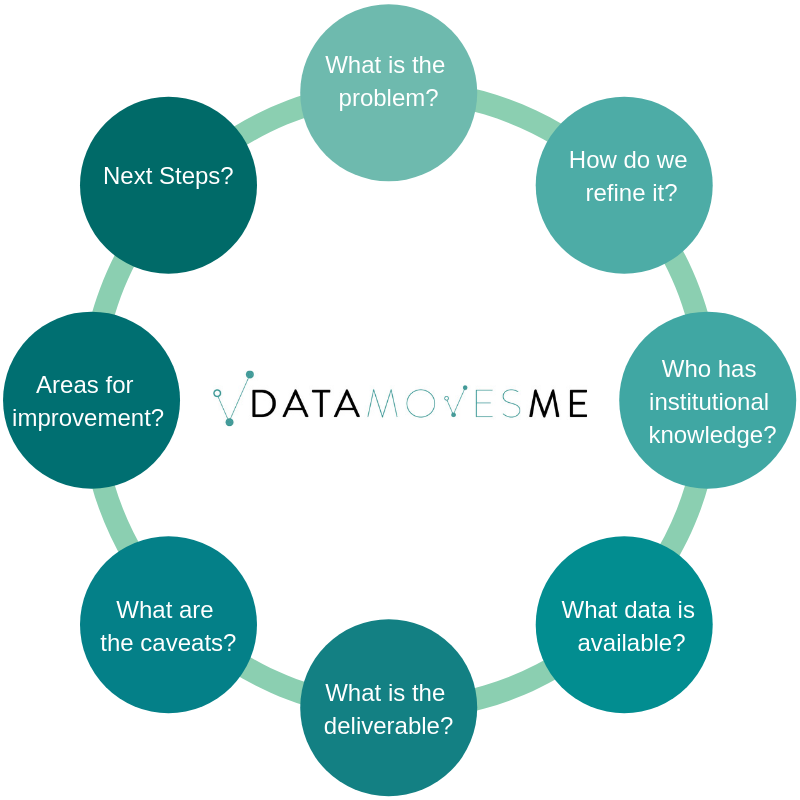
And each of these questions could involve a plethora of follow up questions.
To touch the tip of the iceberg, Kate Strachnyi posted a great assortment of questions that we typically ask (or want to consider) when scoping an analysis:
Few questions to ask yourself:
How will the results be used? (make business decision, invest in product category, work with a vendor, identify risks, etc)
What questions will the audience have about our analysis? (ability to filter on key segments, look at data across time to identify trends, drill-down into details, etc)
How should the questions be prioritized to derive the most value?
Who should be able to access the information? think about confidentiality/ security concerns
Do I have the required permissions or credentials to access the data necessary for analysis?
What are the different data sources, which variables do I need, and how much data will I need to get from each one?
Do I need all the data for more granular analysis, or do I need a subset to ensure faster performance?
-Kate Strachnyi
Kate's questions spanned both:
- Questions you'd ask stakeholders/different departments
- Questions you'd ask internally on the data science/analytics team.
Any of the questions above could yield a variety of answers, so it is imperative that you're asking questions. Just because you have something in your mind that is an awesome idea for approaching the problem, does not mean that other people don't similarly have awesome ideas that need to be heard an discussed. At the end of the day, data science typically functions as a support function to other areas of the business. Meaning we can't just go rogue.
In addition to getting clarification and asking questions of stakeholders of the project, you'll also want to collaborate and ask questions of those on your data science team.
Even the most seasoned data scientist will still find themselves creating a methodology or solution that isn't in their area of expertise or is a unique use case of an algorithm that would benefit from the thoughts of other data subject matter experts. Often times the person listening to your proposed methodology will just give you the thumbs up, but when you've been staring at your computer for hours there is also a chance that you haven't considered one of the underlying assumptions of your model or you're introducing bias somewhere. Someone with fresh eyes can give a new perspective and save you from realizing your error AFTER you've presented your results.
Keeping your methodology a secret until you deliver the results will not do you any favors. If anything, sharing your thoughts upfront and asking for feedback will help to ensure a successful outcome.
What are great questions?
Great questions are the ones that get asked. However, there is an art and science to asking good questions and also a learning process involved. Especially when you're starting at a new job, ask everything. Even if it's something that you believe you should already know, it's better to ask and course-correct, than to not ask. You could potentially lose hours working on an analysis and then have your boss tell you that you misunderstood the request.
It is helpful to also pose questions in a way that requires more than a "yes/no" response, so you can open up a dialogue and receive more context and information.
How we formulate the questions is also very important. I've often found that people feel judged by my questions. I have to reassure them that all I want is to understand how they work and what are their needs and that my intention is not to judge them or criticize them.
-Karlo Jimenez
I've experienced what Karlo mentioned myself. Being direct can sometimes come off as judgement. We definitely need to put on our "business acumen" hats on to the best of our ability to come across as someone who is genuinely trying to understand and deliver to their needs. I've found that if I can pose the question as "looking for their valuable feedback", it's a win-win for everyone involved.
As you build relationships with your team and stakeholders, this scenario is much less likely to occur. Once everyone realizes your personality and you've built a rapport, people will expect your line of questioning.
Follow up questions, in its various forms, are absolutely critical. Probing gives you an opportunity to paraphrase the ask and gain consensus before moving forward.
-Toby Baker
Follow-up questions feel good. When a question prompts another question you feel like you're really getting somewhere. Peeling back another layer of the onion if you will. You're collaborating, you're listening, you're in the zone.
In Summary
The main takeaway here is that there are a TON of questions you need to ask to effectively produce something that the business wants. Once you start asking questions, it'll become second nature and you'll immediately see the value and find yourself asking even more questions as you gain more experience.
Questioning has been instrumental to my career. An additional benefit is that I've found my 'voice' over the years. I feel heard in meetings and my opinion is valued. A lot of this growth has come from getting comfortable asking questions and I've also learned a ton about a given business/industry through asking these questions.
I've learned a lot about diversity of viewpoints and that people express information in different ways. This falls under the "business acumen" piece of data science that we're not often taught in school. But I hope you can go forward and fearlessly ask a whole bunch of questions.
Also published on KDNuggets: link